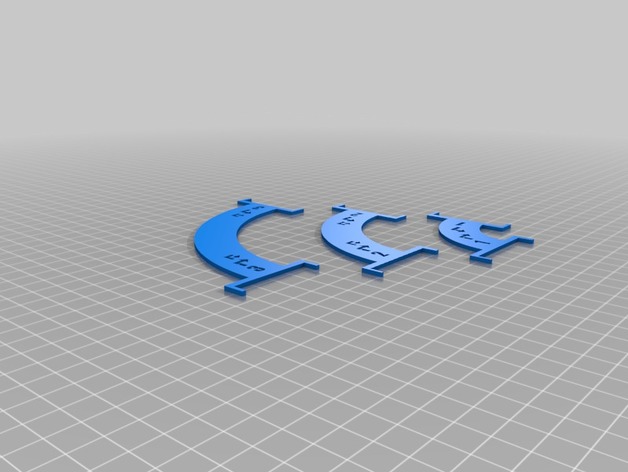
X-wing Casual Movement Assist Templates
thingiverse
Update 17/03/17 - Now includes Large Ship Side Turn Templates! How frustrating is it to try and move a ship that's blocked by other ships? You either have to mark the offending ship or balance the template on top of bases. Some players may have heard or tried the casual approach of doing a "Side turn" by placing the turn template on the side of the base and rotating the ship at the end, but it gets only an okay accuracy move for a casual game. Why can't someone invent a tool to help with this? Well, here's my attempt! Included are: * Side 1,2 and 3 turn templates, large and small base (works great!) * Offset straight template widget (untested) * Universal side turn adaptor (attaches to your existing turn templates) * Offset bump tool (still in development - Coming Soon) * Side 1,2 and 3 banks (still in development - Coming) Note: These are not tournament legal! Check with your T/O before pulling these things out. Print Settings: * Printer Brand: Prusa * Printer: Prusa Steel * Rafts: No * Supports: No * Resolution: 2.0 * Infill: 100% * Notes: Recommend printing 100% infill as the templates are only 2mm thick. Also, I printed with a 3mm brim as my curved templates were warping without the brim. How I Designed This Side Turn Templates: The side turn uses geometric principles to produce the same result as a standard turn template when used from the front. The side turn template is simply a standard template turn template with added brackets on both ends that perfectly line up with a standard small ship base's side to ensure accurate side turns. Note: This version only works with small-based ships! To use: When doing a turn to the left, place the side-turn template on the left side of the ship with the writing facing upwards and the other end pointing forward of the ship. Carefully hold the ship's base with one hand/finger while sliding the template's bracket into the ship's left side. Let go of the ship and hold the template down with one hand. With your other hand, move the ship to the other end of the template and rotate the ship left 90 degrees. Slide the ship into the template brackets and carefully remove the template. For a right-hand turn, follow the same procedure but using the right-hand side of the ship and rotating the ship 90 degrees right. 3 Turn Right Example - Ship starts at 1 and is rotated 90 degrees right before being inserted into the other end of the template at 2 Side Turn Adapters: These follow the same principles as the template but are attached to your existing turn template prior to using. Note there is a left and right adaptor so please print both as a set. All turn templates should fit snugly into the correct adaptor. Offset Assist Widgets STILL UNDER DEVELOPMENT! Feed back and ideas on improvement appreciated! This tool is for helping do a straight forward move but there's a ship directly in front. You can use this tool on either the left or right by flipping it upside down. Two versions, one is chunkier and the other compact; they both work the same way. Print both and decide which is better (and let me know too!). Place the tool in front of the small ship and carefully slide it into the front nubs while holding the base of the ship. Place your chosen straight template in either the first or second nub of the widget. Release the ship and hold down the straight template instead. Relocate the widget to the other end of the template (or use a second template if you want). Insert the widget into the nubs (make sure you're using the same set as first used). Hold the widget by placing your finger in the circle section, move your ship, and slide the rear of the base into nubs on the widget. Bumped Ship Assist Widget STILL UNDER DEVELOPMENT - needs some work. Do not recommend printing this yet! This widget is a variation of the offset and is designed to help when your ship is touching another ship and there's no room to place a template at the front of the ship. Use in the same manner as the offset widget but place it over the top of the base, resting the central post into the cut-out.
With this file you will be able to print X-wing Casual Movement Assist Templates with your 3D printer. Click on the button and save the file on your computer to work, edit or customize your design. You can also find more 3D designs for printers on X-wing Casual Movement Assist Templates.
