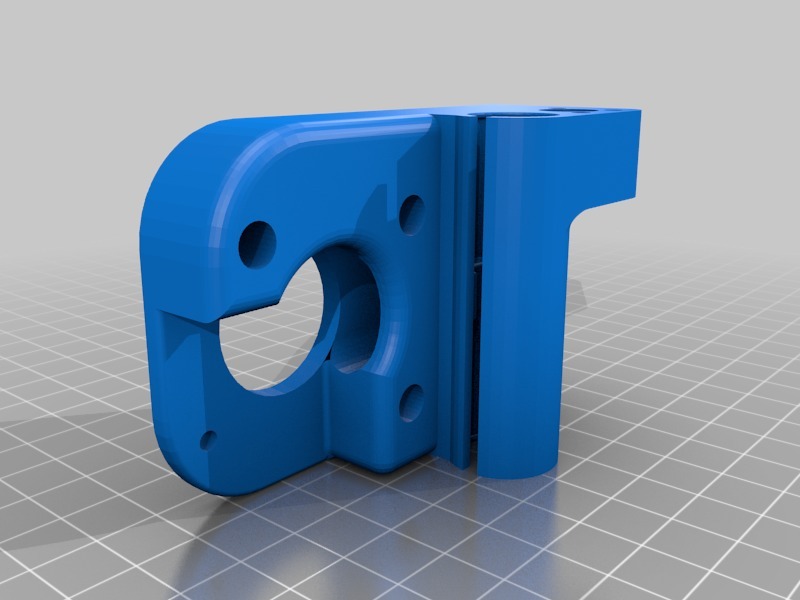
X motor mount and Z rods fix (P802Q upgrade)
prusaprinters
<h3>What this?</h3><p>My attempt to fix a few issues with Zonestar P802Q printer (Prusa i3 clone). Includes X motor, cooling fun mount and bit more to fix a problems with XY axis parts. Designed to increase rigidity and a few bug fixes for the original design.</p><p>I have not found "all in one" solution for all my problem so I decided to develop a design for my needs (and from the scratch). I tried to keep compatibility with origin geometry of P802, but some components were changed (e.g. optical endstop sensors). Therefore it would be a good idea to read the rest of the description if you are going to print this project of some part of it. Project was developed in parametric CAD system (FreeCAD) so resizing and refining for your needs should not be a problem.</p><h3>General remarks</h3><p>Project was designed with minimal amount of bridges and supports to simplify print even on lowcost machines. This is why X motor mount splitted to a few parts which should be glued after printing ( acetone may be a good choice in case of ABS filament). It may also facilitate the change of individual elements (for example no needs to rework whole motor mount to chnage Z endstop part).</p><p>All elements was printed by ABS with 25% filling and with extra perimeters (6 perimeters gave me a pretty satisfied result). And yes, it makes sense to spend some time for parts post-processing (e.g. sanding and treatment with acetone) because these elements are always in sight :)</p><h3>X Motor Mounts</h3><p>Goals:</p><p>increasing rigidity of the motor X mounting</p><ul><li>pulling up X belt level to avoid belt friction and carriage mount</li><li>adjusting shape of tunnel for the X belt (to simplify printing)</li><li>revorking Z level flag to use optical sensor</li><li>reworking X endstop mount to move it from the carriage and use optical sensor instead microswitch.</li><li>cables organizing based on <a href="https://www.thingiverse.com/thing:193948">https://www.thingiverse.com/thing:193948</a> chain</li><li>changing of tensioner roller (right mount part) to utilize two F623ZZ bearings</li></ul><p>X motor mount block (left side part) consits of following parts:</p><ul><li>motor mount (XMountL.stl)</li><li>flag holder for Z endstop (ZEndstopHolder.stl)</li><li>cables holder (XCablesHolder.stl, XCablesHolderCup.stl and XCablesSupport.stl + <a href="https://www.thingiverse.com/thing:193948">https://www.thingiverse.com/thing:193948</a> chain)</li><li>X endstop sensor mount (XEndstopHolder.stl)</li></ul><p>Thickness of motor mount was increased to minimize deformation during printing and installation. I printed by ABS with 5 perimeters and 25% filling and . Rods geometry: distance between X rods - 44mm, distance between Z rods - 17mm. Nothing new comparable with original construction (original linear bearings and mounting hardware)</p><p>Flag holder was designed for optical endstoper. To maintain and adjust the flag, only friction force is used. In my case, that's enough. In the case of a mechanical sensor (as in the original design) or a desire for more precise adjustment, it is worth thinking about the mounting option with a thread.</p><p>Cables organiser is based on <a href="https://www.thingiverse.com/thing:193948">https://www.thingiverse.com/thing:193948</a> chain - for me it is optimal balance between complexity, functionality and elegance of a design. Please note that chain must be printed with 0.75 scale factor. XCablesHolder.stl and XCablesHolderCup.stl parts are mount point for chain and keep cables in fixed position (e.g. to keep opt of roods). They should be glued to the main motor mount body and XCablesSupport.stl brick may be used to increase the strength of this compound (connection point in left side in the zone with the greatest bending loads).</p><p>X endstop sensor was moved from carriage to the X motor mount. Sensor holder should be glued to the main body and a sensor is attached using 2 x M2 10mm bolts. This is the most dubious part of this project, but I decided to try this version of the mount...</p><p>Right mount was a bit changed to adjust tensioner roller. For me two F623ZZ bearings with restrictive rims is more match better that original construction. Also it should be possible to use idler pulley for GT2 belt and 3 mm bore. And I abandoned the idea with an adjustable tensioner in favor of a simple and reliable design.</p><h3>Cooling print area</h3><p>Goals:</p><ul><li>optimizing the airflow path and saying with origin radial fan</li><li>cables organizing based on <a href="https://www.thingiverse.com/thing:193948">https://www.thingiverse.com/thing:193948</a> chain (part 2)</li></ul><p>I am pretty sure that it is very difficult to design a worse airflow path than in the original cooler holder. The fan was shifted to the right to get rid of the Z bend in the channel. And the duct cross section at the outlet was reduced to increase the air flow. It should work fine for default MK8 hotend but most likely should be adjusted for Volcano version (this version is slightly higher and therefore the air flow should be a little lower).</p><p>Mounting hardware and cooler are the same as for original version.</p><h3>Z Rods mounts</h3><p>In origianl P802Q version Z rods were mounted only in one point (only top end for smooth rods and motor mount for threaded rod). May main goals were fix the both ends fof rods and simplify the installation procedure.</p><p>ZRodMountButtom.stl should be used to fix smooth rods at the buttom point. You may need bolts slightly longer than the original ones.</p><p>ZRodMountTop.stl was designed to use cheap 688 bearings (8x16x5mm). Can be easily adjusted to use another bearing or bronze bushing.</p><p>And yes, all rods must be in line therefore, the setting can be facilitated using a long ruler or any other object with a straight side.</p><h3>Print Settings</h3><p><strong>Printer:</strong></p><p>Zonestar P802Q</p><p><strong>Rafts:</strong></p><p>No</p><p><strong>Supports:</strong></p><p>Doesn't Matter</p><p><strong>Infill:</strong></p><p>25%</p><p><strong>Filament:</strong><a href="http://www.amazon.com/s?url=search-alias&field-keywords=NA+ABS">NA ABS</a></p>Category: 3D Printer Parts
With this file you will be able to print X motor mount and Z rods fix (P802Q upgrade) with your 3D printer. Click on the button and save the file on your computer to work, edit or customize your design. You can also find more 3D designs for printers on X motor mount and Z rods fix (P802Q upgrade).
