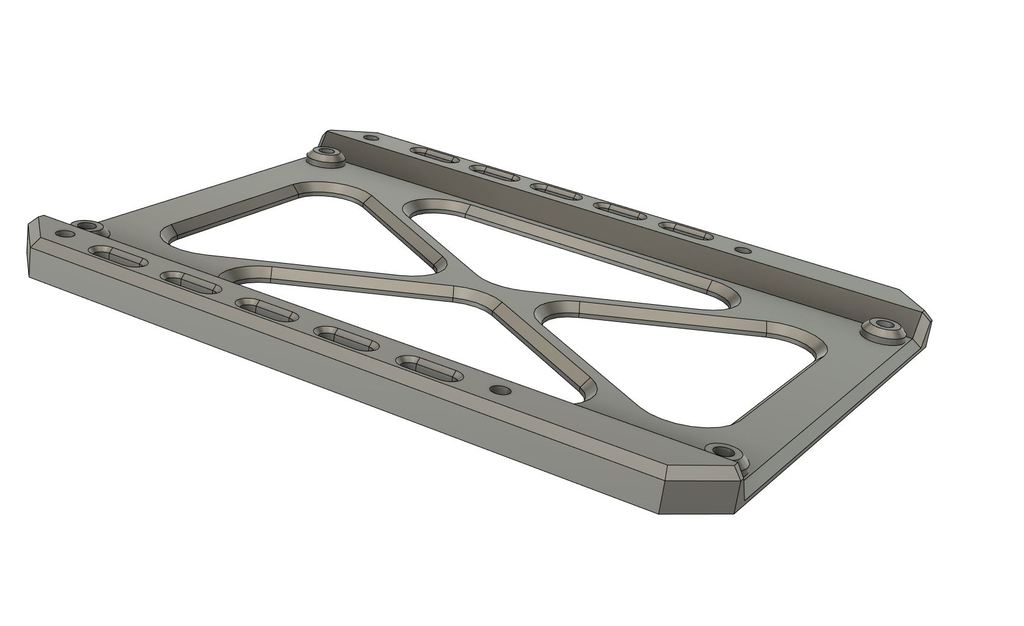
X-Max Motherboard Tray for Octopus Pro
thingiverse
This is to allow one to install the Octopus Pro motherboard into the Qidi-Tech X-Max chassis. Has an offset to allow the wifi antenna to protrude outside of the metal under carriage, potentially giving you better wifi performance. Also drops the Octopus Pro down so the driver heatsinks have enough clearance. Additionally has multiple tie down points for cable securing. You will need 4 x M3 heat set thread inserts. I printed mine from PC-CF, but ABS should be okay, but I prefer to use strong heat resistant and flame retardant materials on my printers, so I will recommend PA-CF, PA6-CF or PC-CF. Also, all the holes have a .2mm cover, which allows for better printing without the need for support, these usually just push out after printing. Update: Added a small adaptor board so you can use an extruder breakout board next to the Octopus Pro, this will allow you to use the Flat Flexible Cable, but be warned, you can only use the heater and stepper motor connectors, all others share common V+ with the heater and will cause you all sorts of issues, you will still need to run some additional feeds for the fans, temp sensor and an ABL if you are looking to use one.
With this file you will be able to print X-Max Motherboard Tray for Octopus Pro with your 3D printer. Click on the button and save the file on your computer to work, edit or customize your design. You can also find more 3D designs for printers on X-Max Motherboard Tray for Octopus Pro.
