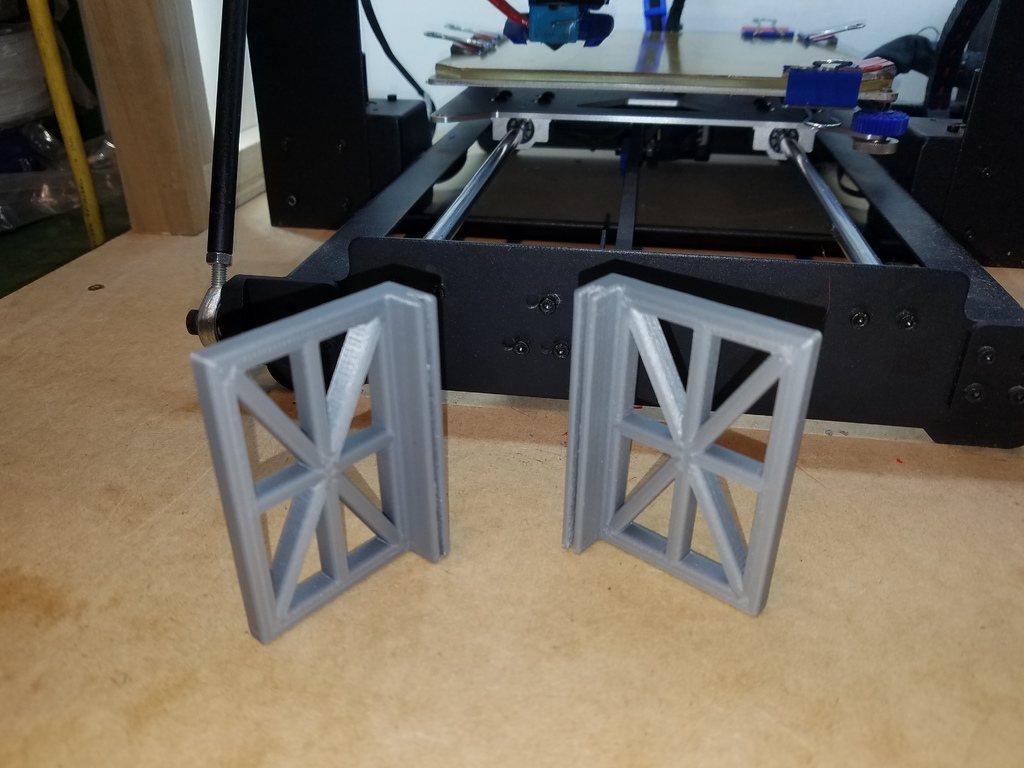
X-Leveling Spacer
prusaprinters
<p>UPDATE: For a version that attaches to the printer and retracts when not in use, go here: <a href="https://www.printables.com/model/160637-x-leveler-rev-2-for-maker-select">https://www.printables.com/model/160637-x-leveler-rev-2-for-maker-select</a></p><p>UPDATE - 02/02/19: Reworded the Title and Summary to better describe the actual purpose/use of the spacers.</p><p>UPDATE - 12/15/18: Added a Rev2 version. Made it 5mm deeper and added a "handle."</p><p>Got tired of using a single piece of scrap aluminum and wanted 2 identical spacers for leveling the X-axis (formerly, calibrating the Z-axis height, a misnomer) so I came up with these.</p><p>They're 70mm tall and slip into the side rails of the gantry. You might have to enlarge the grooves a bit with a file or sandpaper based on your individual printer characteristics. Mine fit snug enough to stay in place but loose enough to easily slide them out after calibrating.</p><p>Dual Z-motors CAN and DO go out of sync, thereby "tilting" the X-axis. It needs to be level.</p><p>So, for EVERY print, I slip in the Spacers, adjust the leadscrews til I get the same feel between both, then slide 'em out and hit Print.</p><p>Perfect 1st layers EVERY time.</p><p>Regarding my Hot Bed: PEI on boro glass, binder clipped to the hot bed, which is 3-point hard-mounted to a 1-piece Y-carriage plate, using 2 locking thumbwheels per bolt, with NO springs, cups, washers, or spacers.</p><p>Once the bed is leveled and locked, I never have to level the bed.</p><p>I DO check the level every now and then, but unless something has loosened up, it's always still level.</p><p>I've included the SLDPRT, a STEP, and an STL.</p><p>If you would be so kind, please post your Makes.</p><p>Thank You!</p><h3>Print Settings</h3><p><strong>Printer Brand:</strong></p><p>Monoprice</p><p><strong>Printer: </strong></p><p>Maker Select</p><p><strong>Rafts:</strong></p><p>No</p><p><strong>Supports: </strong></p><p>No</p><p><strong>Resolution:</strong></p><p>.1mm</p><p><strong>Infill: </strong></p><p>35%</p><p><strong>Filament:</strong> HatchBox PLA Your choice</p><p><br> </p><p><strong>Notes:</strong></p><p> </p><p>Print them flat with the grooves facing upward.<br>L-to-R or F-to-B doesn't matter, your choice.</p><p> </p><p> </p><p> </p><p>Category: 3D Printer Accessories</p>
With this file you will be able to print X-Leveling Spacer with your 3D printer. Click on the button and save the file on your computer to work, edit or customize your design. You can also find more 3D designs for printers on X-Leveling Spacer.
