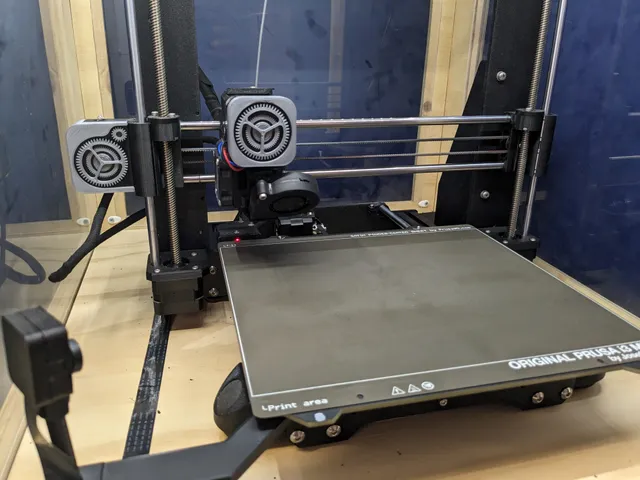
X-axis visualizer
prusaprinters
Note: this was designed for the for the Prusa i3 mk3s, it has not been tested for the mk3s+ though I don't believe that side of the X-axis part has changed, so in theory it should work. If you try it, let me know how it goes! :-)This is a remix of the Apple settings gear icon used as an extruder visualizer, but for the X-axis motor.Similar to GerryPB's original design, I suggest printing the gears at the highest resolution you can. Gears and trim part are silver, back is black, but you can play with colors, and have the center of the main gear be a different color by switching filament mid print.The back mount is mounted using one M3x25 screw. I will try and see if I can modify the design slightly so a M3x20 screw (which you could find in your printer Spare parts bag), could work, When I tried, it wasn't missing much (maybe 0.5mm would be enough).The back trim is attached to the back mount with 2 cylindrical 8mm x 3mm magnets.The front trim is attached to the back with a tight fit.The main gear is attached to the motor's axis with a tight fit.The medium gear is held to the back trim with two drops of glue.The small corner gear should hold on its own, but you could add a drop of glue.
With this file you will be able to print X-axis visualizer with your 3D printer. Click on the button and save the file on your computer to work, edit or customize your design. You can also find more 3D designs for printers on X-axis visualizer.
