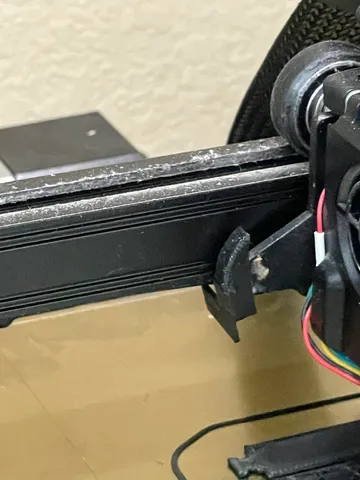
X-Axis Trigger Attachment for Ender 3 Neo with Sprite Pro
prusaprinters
You cannot adjust X-axis otherwise best I can tell. I didn't find anything else online so I made this. You end up losing some bed size but I enjoy the extruder so much I did this. This attaches to the gantry mount on the little triangular jutting portion and then goes down and makes a 90* turn under the gantry to hit the X-axis trigger.
Download Model from prusaprinters
With this file you will be able to print X-Axis Trigger Attachment for Ender 3 Neo with Sprite Pro with your 3D printer. Click on the button and save the file on your computer to work, edit or customize your design. You can also find more 3D designs for printers on X-Axis Trigger Attachment for Ender 3 Neo with Sprite Pro.
