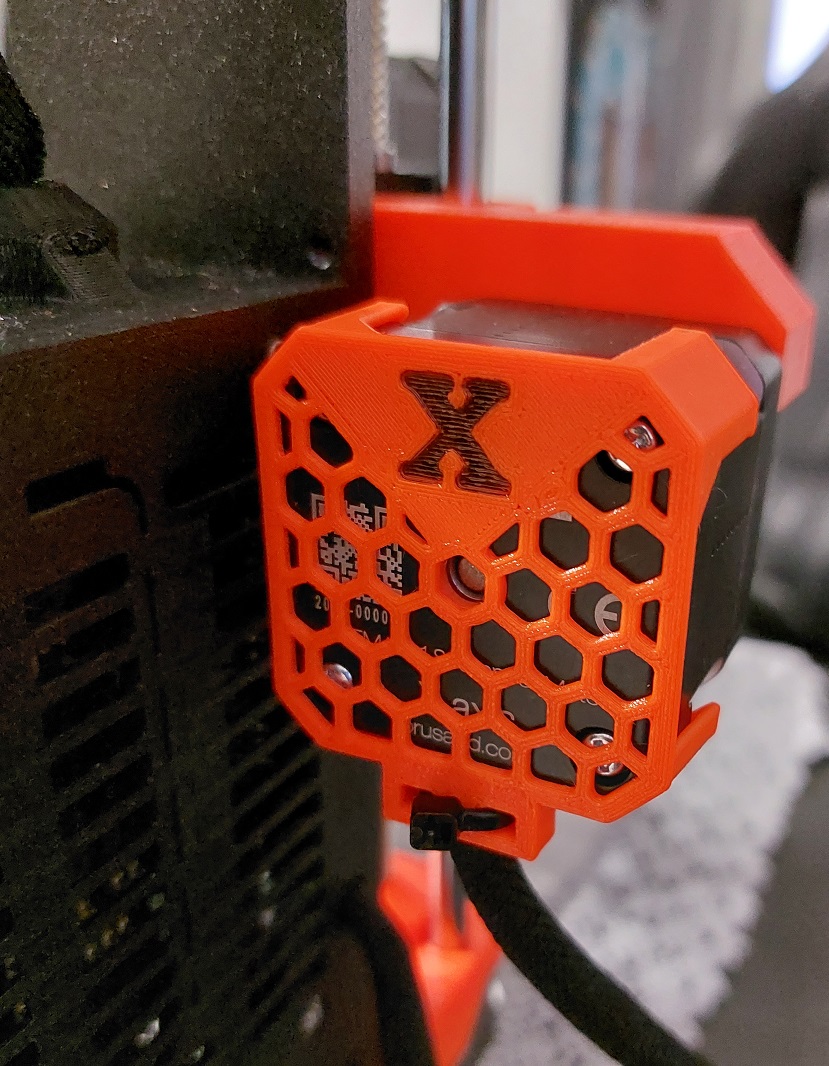
X-axis (not only) safer bending cable guide + variants
prusaprinters
<p>I have included 6 variants not only for x-axis, some are universal for any stepper motor.</p><p>My goal was safer cable guide as it bend much on low x-axis position and i feel it can crash cable after a while. When I finished the project, i made six variants, maybe useful for someone.</p><p>If you have x-axis in diagonal position you can use also wariant with spiral which protect cable even more.</p><h3><strong>Variants included (see photo)</strong></h3><ul><li><strong>XS X-axis cable holder spiral</strong> - use for diagonaly positioned stepper motor, it have long protective spiral</li><li><strong>XS X-axis cable holder spiral shorter</strong> - use for diagonaly positioned stepper motor it have short spiral</li><li><strong>XS X-axis cable holder no spiral</strong> - use for vertically positioned mottor like in MK3S+</li><li><strong>XS X-axis cable holder no spiral no honey</strong> - use for vertically positioned mottor like in MK3S+ if you do not like honeycomb but still need letter <strong>X</strong></li><li><strong>XS cable holder no spiral no letter</strong> - use for <strong>any </strong>stepper mottor it have no letter at all but have honeycomb</li><li><strong>XS cable holder no spiral no letter no honey</strong> - use for <strong>any </strong>stepper mottor it have not letter at all and do not have honeycomb - simplest version, but visually nice version</li></ul><h3><strong>Printing </strong></h3><p>Print without support with PETG as it is flexible. You need flexibility of the spiral of the cable guide and also clips.</p><p>I have attached also 3mf file with required modifiers, 3 perimetters, 30% infill and thick bridges.</p><h3><strong>Assembly</strong></h3><p>You need one small cable tie.</p><p>Assembly depend of version printed.</p><p>If version have central circle, put first that center circle on the back of x-axis stepper motor and press. </p><p>Then press corners.</p><p>If no spiral version then use cable tie (remember to include black cable lagging). Thats all.</p><p>If spiral version, then gently insert the cable into the spiral guide using circular movements, inserting it together with the lagging. Finally, check if the end of the spiral guide is not accidentally stuck in the lagging.</p><p>Use permanent marker if you need colored X letter as on my attached picture.</p><p> </p><h4>UPDATE </h4><p>updated a little spiral version</p><p>updated print time as it was previously sum of all variantas </p>
With this file you will be able to print X-axis (not only) safer bending cable guide + variants with your 3D printer. Click on the button and save the file on your computer to work, edit or customize your design. You can also find more 3D designs for printers on X-axis (not only) safer bending cable guide + variants.
