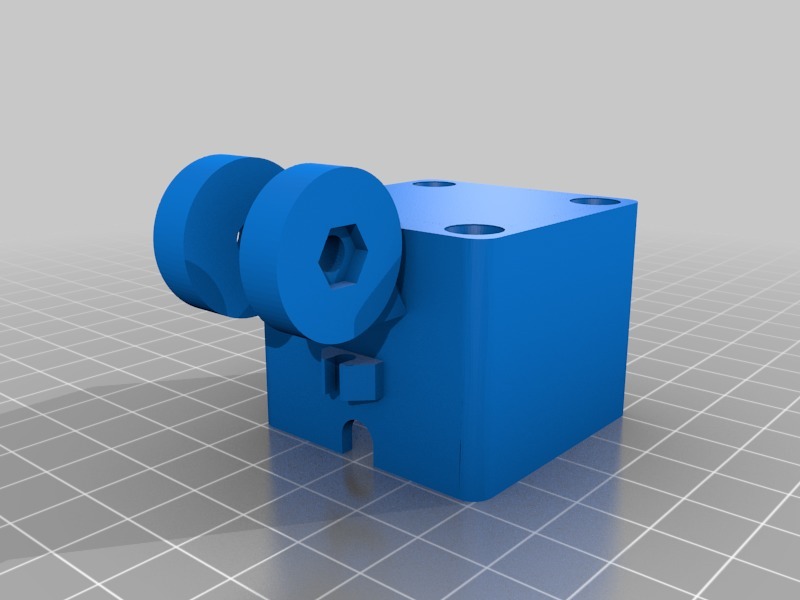
X-axis mount for universal Cam mount for Creality
thingiverse
Universal Cam Mount Installation Instructions: To install a new X-axis cover, follow these steps to ensure proper mounting of your universal cam. Begin by selecting the original screws provided with your X-axis assembly. Next, carefully attach the universal cam to the X-axis using these precise screws. Secure the cam firmly in place, ensuring it is properly aligned and seated on the axis.
Download Model from thingiverse
With this file you will be able to print X-axis mount for universal Cam mount for Creality with your 3D printer. Click on the button and save the file on your computer to work, edit or customize your design. You can also find more 3D designs for printers on X-axis mount for universal Cam mount for Creality.
