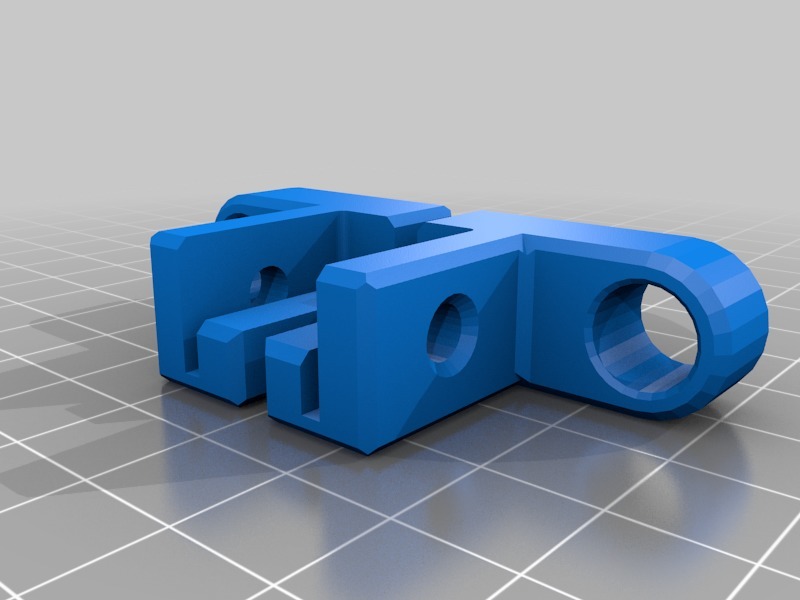
X-axis brace for Maker Select v2/Wanhao Duplicator i3
thingiverse
So the other day, I was printing something that required the extruder to move left and right rapidly, when I noticed that the belt had a significant twist in it. This problem occurred because the pulleys weren't parallel with each other. I discovered that since I had my X-axis belt adjusted to a higher tension than stock, the belt was pulling the X carriages in towards one another, causing the belt to be slightly misaligned. I decided to come up with these X-braces to properly align the X belt and make the carriages much more rigid. As you can see from the .gifs, this modification significantly improved the stability of the belt. I don't really think it made a huge difference in print quality, but I like having the belt ride perfectly in the center of the stepper/pulley. I designed them to snap in place pretty snugly, but I also put in a hole for a set screw (PC case fan screw) just in case. Gifs: Stock: https://i.imgur.com/Zgp3FeT.gifv Braced: https://i.imgur.com/YJJTFs0.gifv Also, I'm fairly certain that this will interfere with a rear-mounted cooler, such as the CiiiCooler. Required materials: 11.75"(~300mm) of 5/16" threaded rod 4, 5/16" nuts 2, PC case fan screws (Optional)
With this file you will be able to print X-axis brace for Maker Select v2/Wanhao Duplicator i3 with your 3D printer. Click on the button and save the file on your computer to work, edit or customize your design. You can also find more 3D designs for printers on X-axis brace for Maker Select v2/Wanhao Duplicator i3.
