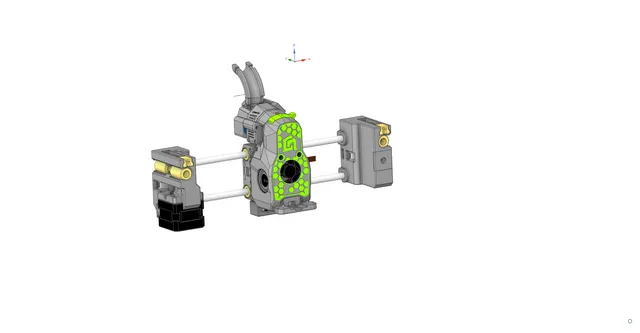
X and Y Gantry for Geetech MeCreator2 by CN3D
prusaprinters
later edit: i have added the klicky support. The redesigned gantry, featuring a lighter construction, brings a refreshing new look to your MeCreator 2. But it's not just about appearances—this upgrade provides effortless adjustments for the X and Y belts, ensuring optimal tension and alignment for precise and reliable prints. But let me start with the beginning. You can Find the ToolHead here!https://www.printables.com/model/677824-cn3d-mini-stealthburner-4010-blowe-fan-volcanoThe project began with the goal of upgrading the Geetech MeCreator 2 3D printer to address issues such as slow printing speed, artifacts in prints, and occasional layer shifts. The first step was installing the Klipper firmware, which improved print reliability and speed. However, artifacts and layer shifts persisted, leading to the decision to change the belts. The process of adjusting the belts on the stock Y carriages proved challenging but ultimately resulted in improved performance.To address the artifact issue further, the decision was made to switch to a direct drive setup with a BMG extruder gear. After several iterations, a functional and lighter design was achieved, offering easy belt adjustments, reduced weight, and a more efficient toolhead with a volcano hotend and dual gear direct drive extruder. Simultaneously, the 3D printer motherboard was upgraded to the SKR Pico, equipped with 2209 drivers for quieter operation and improved accuracy.The aim was to create a fast 3D printer for prototyping, particularly for ABS printing. The MeCreator 2, with its small size, ease of enclosure, and affordability, proved to be an ideal candidate. With further adjustments, the build volume was increased to nearly 170mm on the Y-axis and 165mm on the X-axis.Here you can see a video that i have posted with my first attempt for speed boat with the old design. After a few months of extensive ABS printing, including at high temperatures, some components required replacement, such as the X belt tensioner that had melted. Despite this, the printer achieved impressive speeds, breaking the under 10-minute mark for a Benchy print with a time of 9 minutes and 51 seconds. So i had to redesign the hole X and Y gantry and here a new concept has born!Inspired by the Voron V0.2 design, the decision was made to adapt the MiniStelthBurner toolhead to accommodate a Volcano hotend and enhance cooling with two 4010 fans. Further brainstorming and collaboration resulted in the redesign of the Y and X carriages to support the new toolhead, enabling improved accelerations. This led to the creation of the CN Mini StealthBurner, combining the strengths of the Geetech MeCreator 2 and the Voron-inspired design for enhanced performance and print quality.I will let the pictures talk! BuildFor the new Gantry you will need to shorten the X Linear Rods from 282mm to 240mm This is the only Modification needed to install this setup.Here is the exact part I have used to build this setup. On the X axis we will use 2 45mm long bearing Linear Bearings Bushing LM8LUU 8MM 8*15*45 mm https://s.click.aliexpress.com/e/_EynQaKD For the Y axis the project it is designed to use Igus Drylin RJMP-01-08 https://s.click.aliexpress.com/e/_EvlAxRr If you want to use the same display that I'm using you can find the link here GPIO Series 2.8 inch touch screen display for Raspberry Pi https://s.click.aliexpress.com/e/_EGNgjlb All the part are printed in ABS and I'm using this filament that I'm very satisfied with the price/quality https://s.click.aliexpress.com/e/_EuF68e1 Now this little 3D Printer it is capable of speeds over 300mm/s and accelerations over 5000and still producing high quality prints! here im printing the klicky support that i have mounted with double tape. The X Carriage can be printed with no support on the Hex pattern side, you need to paint the support only for the Belt Holder, additionally you cand add also to the mounting screws Print Suggestions All the part for the YGantry can be printed in PLA if you will not enclose your 3d printer.If you want to enclose your 3d printer it is recommended to be printed at least in PETGIf you will ask my opinion it is to Print them in ABSWhy ABS? Because Abs have a lower density, 20% less than PETG, that can be translated into lighter material. And this is what we want for the gantry to be as light as possible! It is true that for printing abs you need a heated bed that can heat up 100°-110° C but trust me it is not that hard to print abs when you understand what it needs to be printed! 0.2 Layer Height 25% Infill 3 Walls minimum you can print with 4 walls for stronger pars5 Top 5 Bottom The toolhead will be posted in a separate post. Please share your build and feel free to ask anything related to this project. If anybody wants the configuration files for the firmware or printer.cfg or klicky macros feel free to ask.
With this file you will be able to print X and Y Gantry for Geetech MeCreator2 by CN3D with your 3D printer. Click on the button and save the file on your computer to work, edit or customize your design. You can also find more 3D designs for printers on X and Y Gantry for Geetech MeCreator2 by CN3D.
