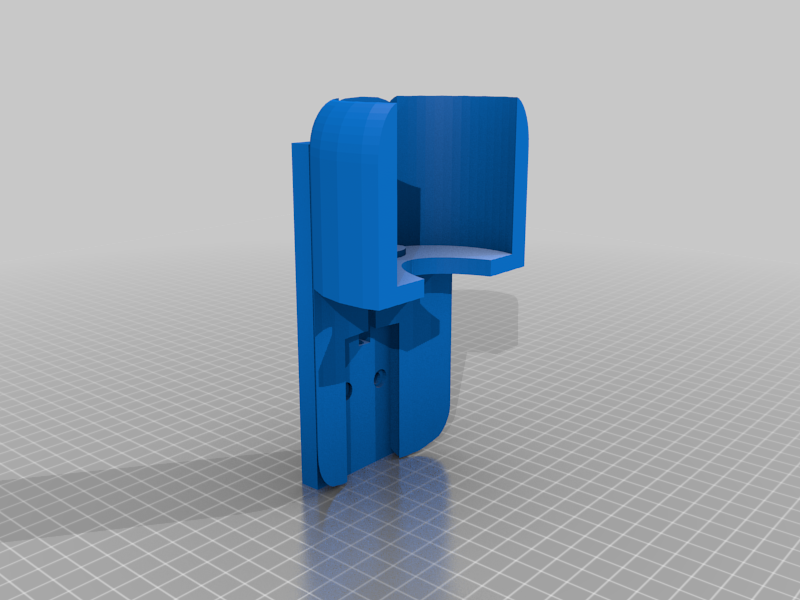
Wyze Vacuum Wall Mount and charging cradle
thingiverse
This is version 6 and 7 of my wyze vacuum wall mount. Version 6 has a friction-fit USB-C slot for the plug. It has to be forced in with pliers and maybe a hair short to actually reach the full insertion to charge. Version 7 uses a different approach. The USB-C plug will fit in all the way and you should use a set screw M3 x5mm through the back center hole to hold the plug at the exact depth needed to reach the charging contacts. If you print version 6 and the plug doesn't fully insert, just use a heat source (aka lighter) to make the top of the USB C slot soft and push the plug up higher. Then heat up a M3 x 5 mm hex screw and insert it in through the back of the mount to use as a set screw to hold the plug. Look at version 7 for where this is located.
With this file you will be able to print Wyze Vacuum Wall Mount and charging cradle with your 3D printer. Click on the button and save the file on your computer to work, edit or customize your design. You can also find more 3D designs for printers on Wyze Vacuum Wall Mount and charging cradle .
