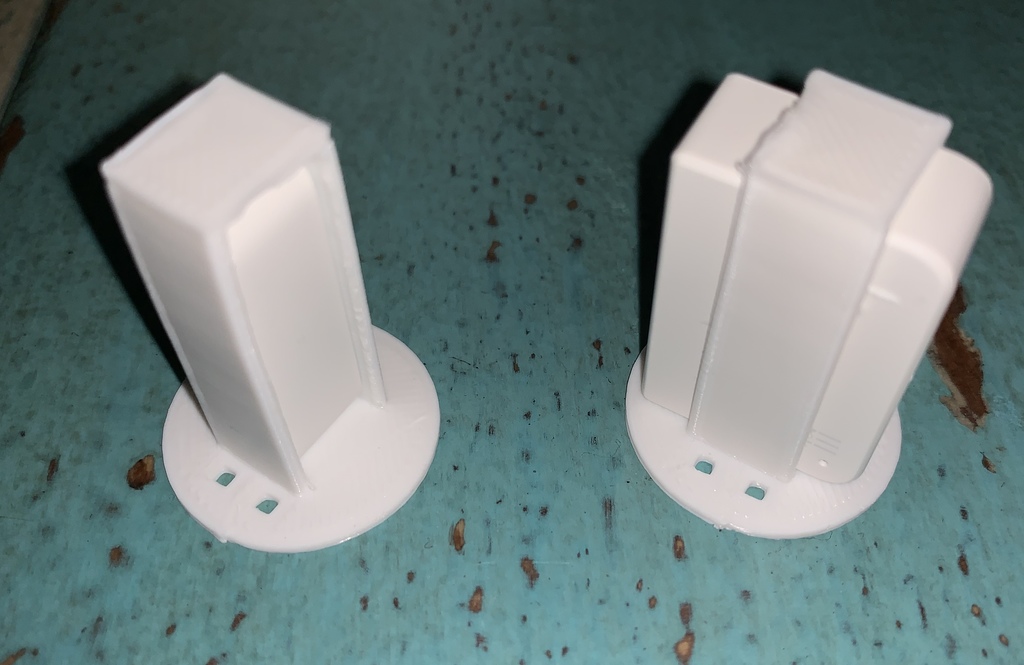
Wyze Sense Cylindrical Recessed Bracket
thingiverse
The Wyze Sense cylindrical recessed bracket is designed for effortless installation, allowing you to seamlessly recess the sensor into a doorframe. Its streamlined design prioritizes ease of installation, making it a breeze to set up. Once everything is connected, place the Wyze sensor in the bracket so that the Wyze logo aligns with the round front plate. To secure it, use a 1" paddle bit to drill about 1/16th of an inch deep, then switch to a 7/8" bit to drill 1-1/2" to 2" deeper. The bracket should slide smoothly into place and sit flush against the wall. If it's loose, a small piece of electrical tape will do the trick. The magnet can be placed in another identical bracket, with one notable difference: you'll need to drill an inner hole about 5/8" deep. If this is too large, some tape should suffice. To make removal easier, I've added small holes on the face of the bracket, allowing you to hook and pull it out of the wall without hassle. For a step-by-step guide, check out my quick video installation tutorial at https://youtu.be/m3HSD44IYSo
With this file you will be able to print Wyze Sense Cylindrical Recessed Bracket with your 3D printer. Click on the button and save the file on your computer to work, edit or customize your design. You can also find more 3D designs for printers on Wyze Sense Cylindrical Recessed Bracket.
