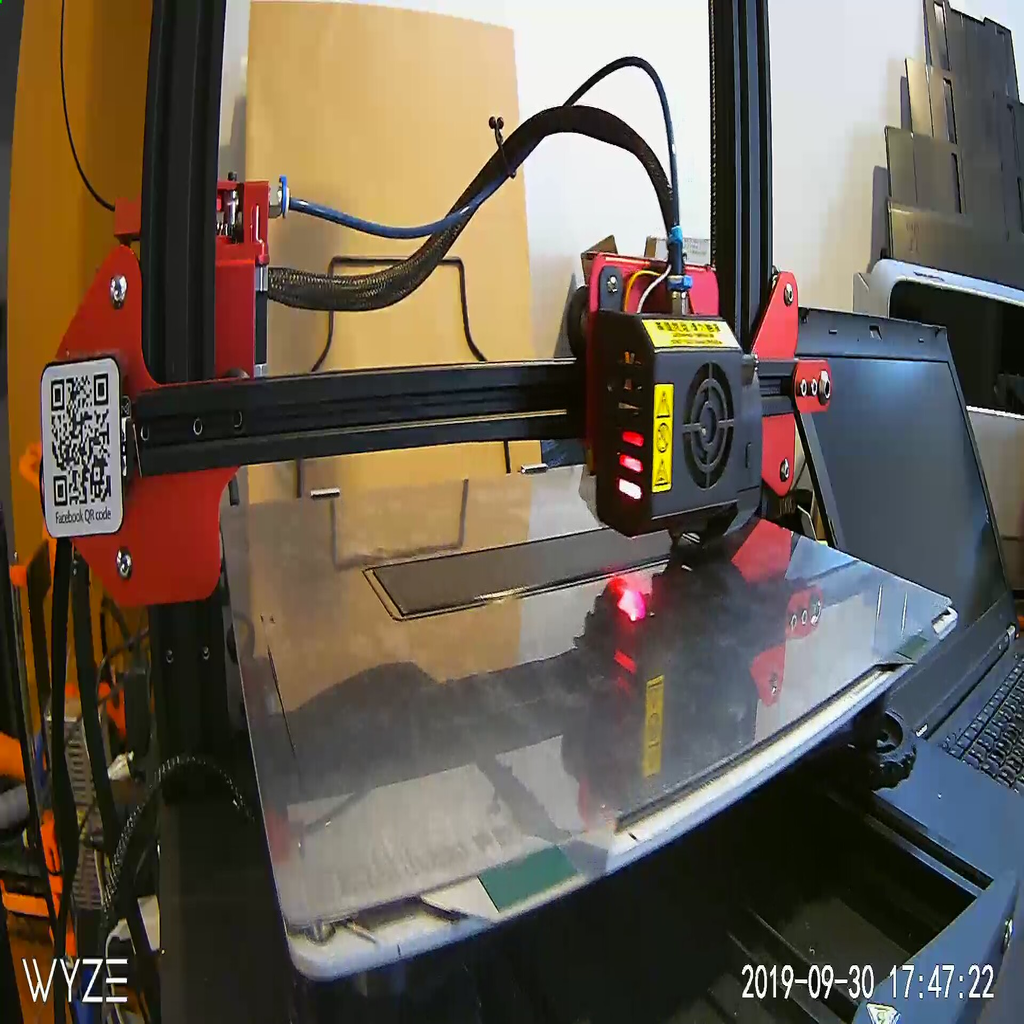
Wyze Camera Stand for CR10s PRO
prusaprinters
<p>Here is a real quick stand for holding a Wyze Cam Camera.</p> <p>Installation is easy and flexible. The base just slips between the tabletop and the bottom of the CR10s PRO printer. You can position it anywhere that works for you, and it can be removed or repositioned whenever you want.</p> <p>The bend in the stand it intended to move the camera away from the printer enough to give you a good view. The amount of the off-set puts the camera out from the print bed to approximately the same amount as the motor housing on the left side of the XY carriage.</p> <p>To attach the camera, I just command stripped the metal mounting plate that came with the printer to the inside surface. If you don't have the plate, a similar fender washer from your local hardware store should work as well. With the plate, you just pop the magnetic base on the plate.</p> <p>I positioned mine on the front left corner. The print bed picture shows the view from that location.</p> <h3> Print Settings</h3> <p><strong>Printer Brand:</strong></p> <p>Creality</p> <p><p class="detail-setting printer"><strong>Printer: </strong> <div><p>CR10S PRO</p></div><strong>Rafts:</strong></p> <p>No</p> <p><p class="detail-setting supports"><strong>Supports: </strong> <div><p>No</p></div><strong>Resolution:</strong></p> <p>0.2</p> <p><p class="detail-setting infill"><strong>Infill: </strong> <div><p>25%</p></div><br/> <strong>Filament:</strong><br/> Inland PLA Black</p> </p></p></p> Category: 3D Printer Accessories
With this file you will be able to print Wyze Camera Stand for CR10s PRO with your 3D printer. Click on the button and save the file on your computer to work, edit or customize your design. You can also find more 3D designs for printers on Wyze Camera Stand for CR10s PRO.
