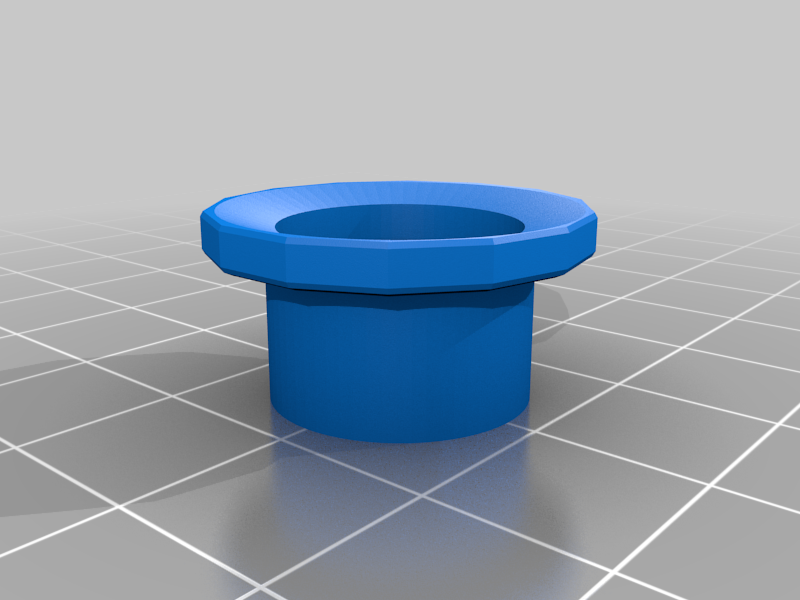
Wyze Camera Focus Wheel
thingiverse
Using the Wyzecam as a webcam for your 3D printer presents a challenge due to its fixed focus in the camera. However, you can easily overcome this issue by making a simple modification that converts it into a manual adjustable focus using the focus ring. Begin by carefully removing the black ring from the Wyzecam (not the pan camera) and take out the rubber ring. Next, gently unscrew the lens while being mindful not to touch any sensitive parts. After removing the residual glue, install the focus ring onto the lens, then replace the black ring and reattach the lens. Ensure that you handle this process carefully to avoid getting dust on the imager or damaging the lens. After successfully modifying your Wyzecam, you can print it using either an SLA or FDM printer. While both options work well, the results may vary slightly, with the SLA printer producing a more refined finish. To achieve optimal results, a little fine-tuning and sanding may be necessary. If you're using an FDM printer, simply apply some heat to the ring and slide the lens in place. For detailed instructions on how to carry out this mod, I recommend watching my YouTube video at https://youtu.be/Ldg1pIjrdvo
With this file you will be able to print Wyze Camera Focus Wheel with your 3D printer. Click on the button and save the file on your computer to work, edit or customize your design. You can also find more 3D designs for printers on Wyze Camera Focus Wheel.
