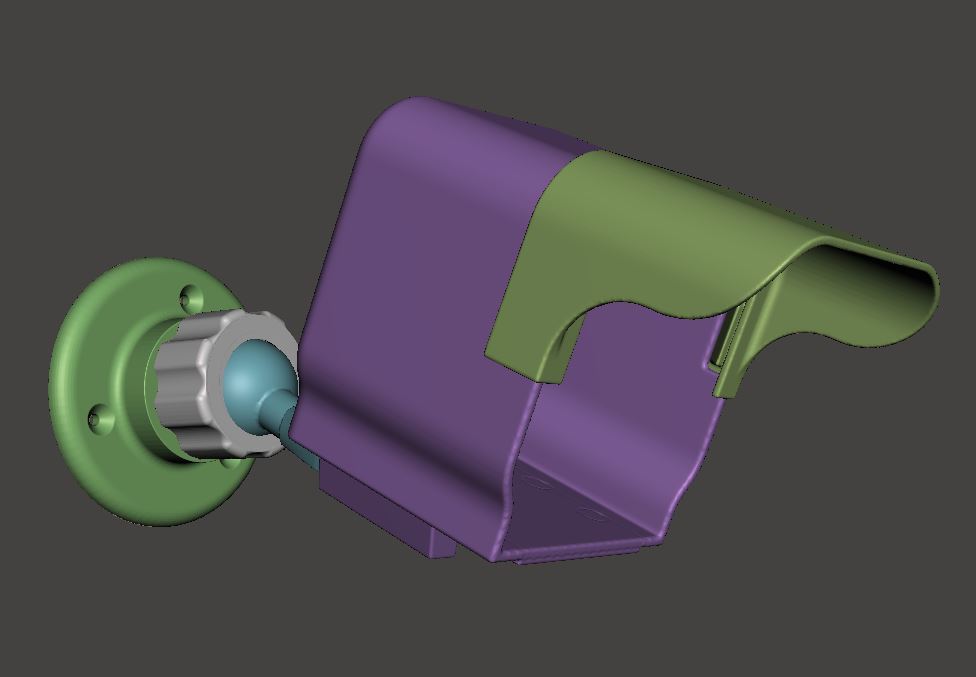
Wyze Camera
prusaprinters
<p>This version doesn't need hardware to use. Print 100 percent infill, with supports. May need to enlarge mounting holes to suit.</p> <p><a href="https://wyze.com/">https://wyze.com/</a></p> <h3>Print Settings</h3> <p><strong>Printer Brand:</strong></p> <p>Creality</p> <p class="detail-setting printer"><strong>Printer: </strong> <div><p>Ender 3 Pro</p></div> <p><strong>Rafts:</strong></p> <p>Yes</p> <p class="detail-setting supports"><strong>Supports: </strong> <div><p>Yes</p></div> <p><strong>Resolution:</strong></p> <p>.2</p> <p class="detail-setting infill"><strong>Infill: </strong> <div><p>100 percent</p></div> <p><strong>Filament:</strong> OVERTURE pla <br/> <p class="detail-setting notes"><strong>Notes: </strong></p> </p><div><p>Printed solid, or 100 percent infill for strength.</p></div> </p></p></p> Category: Camera
With this file you will be able to print Wyze Camera with your 3D printer. Click on the button and save the file on your computer to work, edit or customize your design. You can also find more 3D designs for printers on Wyze Camera.
