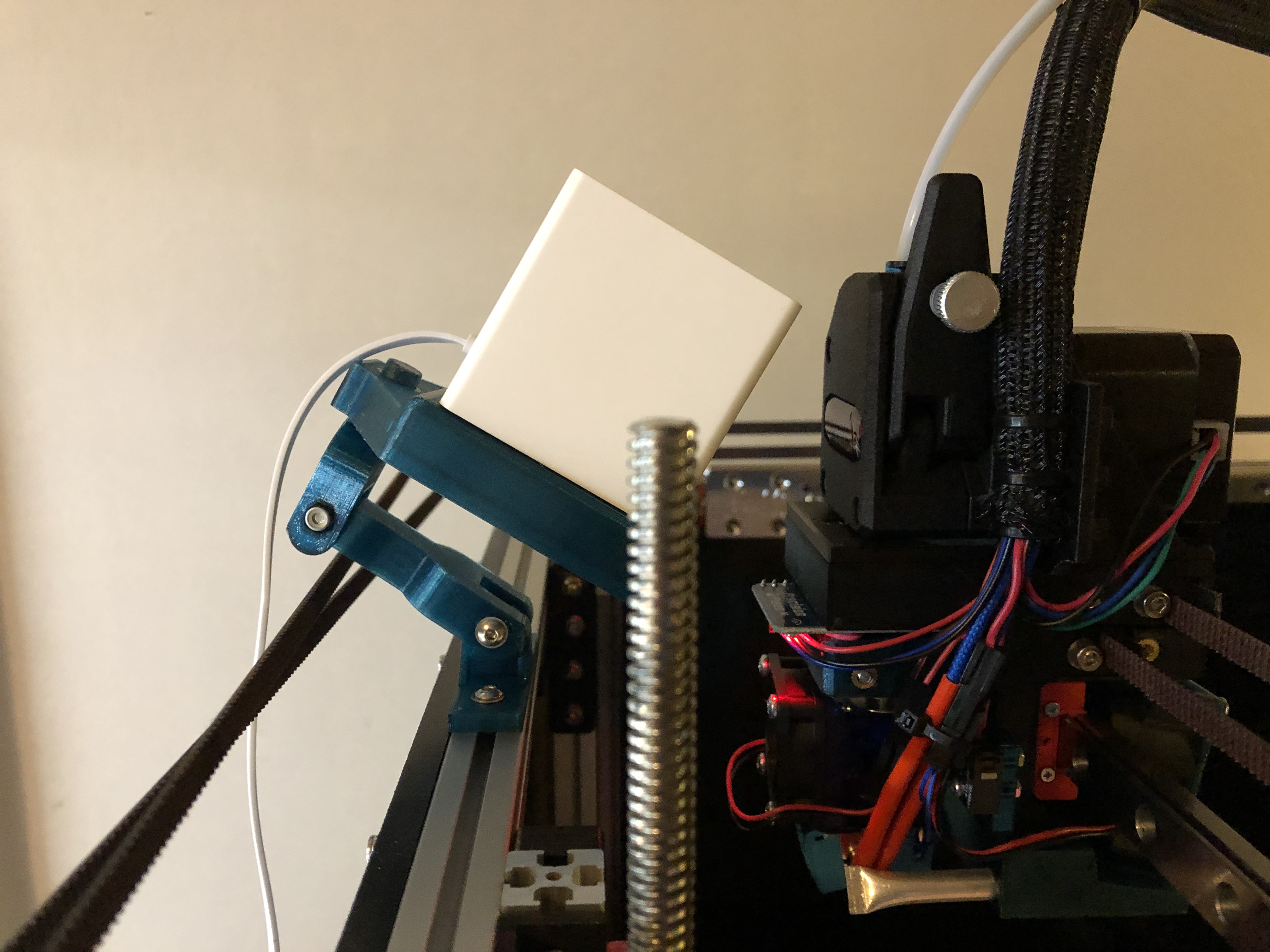
Wyze Cam v2 mount for 1515 extrusion
prusaprinters
<p>This simple camera mount allows you to use the standard movable Wyze Cam V2 mount and place it into a holder that can easily screw into nuts in 1515 extrusion.</p> <p>I merged two of the "Things" listed as source material, and used the remaining bits unchanged from the third source. Copying those STL files here for ease of use.</p> <p><a href="https://www.wyzecam.com">https://www.wyzecam.com</a></p> <h3>Print instructions</h3><p><strong>Printer:</strong> RailCore II 300ZL</p> <p><strong>Rafts:</strong> No</p> <p><strong>Supports:</strong> No</p> <p><strong>Resolution:</strong> 0.20mm</p> <p><strong>Infill:</strong> 25% gyroid</p> <p><strong>Filament:</strong> Filaments.ca PETG Sea Green<br/> <strong>Notes:</strong></p> <p>Without supports there will be some sagging/stringing on the underside of the top lip of the camera mount. You can either use supports, or just cut off the drooping bits. The area is not seen once the camera is in place.</p> <p>The camera mount is a little loose. Instead of re-sizing the print, I used a couple of small pieces of foam adhesive tape around the edges of the inside of the camera mount. This is only necessary if you think the camera will shake on your printer mount.</p> <h3> Post-Printing</h3> <p>You may need to sand the leg of the 1515 mount to fit the plate. I figured it was better to leave it tight and let people remove a little material rather than make it too loose.</p> <h3> How I Designed This</h3> <p>Merged the two items in TinkerCAD.</p>
With this file you will be able to print Wyze Cam v2 mount for 1515 extrusion with your 3D printer. Click on the button and save the file on your computer to work, edit or customize your design. You can also find more 3D designs for printers on Wyze Cam v2 mount for 1515 extrusion.
