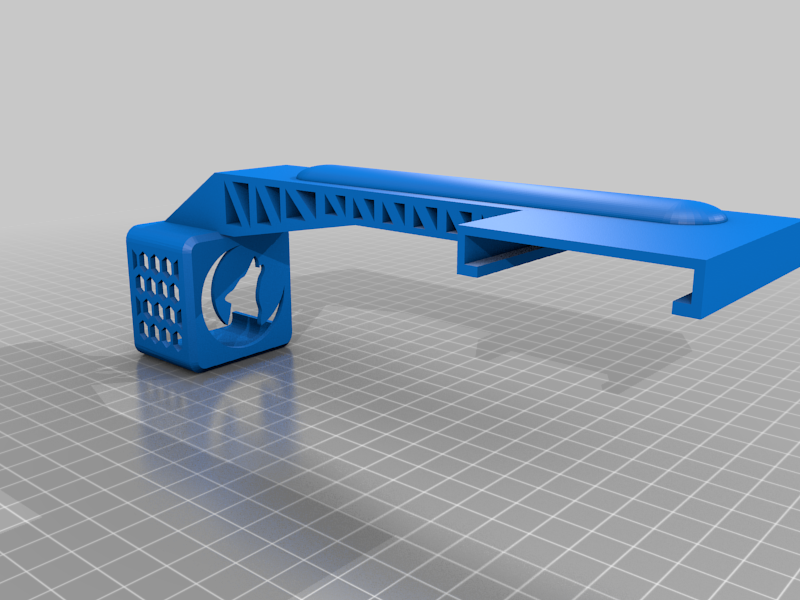
Wyze Cam gantry mount for Ender-3/Ender-3 Pro
thingiverse
I wanted to mount my Wyze cam on the gantry so it would follow my prints better. I also like the view looking down, which is opposed to up from the low mount I'd been using. There were a couple of mounts similar that I came across, but I couldn't find a logical way to print them without a silly amount of support, so I decided to make my own. This mount slips right over the X-axis stepper cover on an Ender-3/Ender-3 Pro and does not require any tools or hardware to install. It's very easy to use. The mount does require support to print, but if you look at the orientation in my photos, I believe this orientation minimized the amount of support required. You can try different orientations if you want. For cable management, I used a couple "LSF's" or "sticky-backs" and zip ties to run the USB cable down the arm. To be honest, after I printed it, I thought I could have added cable clips, but that would require more supports, so this solution works for me. Feel free to change it up if you want. You could probably also just run zip-ties through the truss structure if you wanted. This is a good option too. I run my Wyze cam with their "beta" webcam firmware connected to OctoPrint, and it works great. I'm very happy with this setup. I have included a file with my wolf cutout and a plain one that you could add your own design to.
With this file you will be able to print Wyze Cam gantry mount for Ender-3/Ender-3 Pro with your 3D printer. Click on the button and save the file on your computer to work, edit or customize your design. You can also find more 3D designs for printers on Wyze Cam gantry mount for Ender-3/Ender-3 Pro.
