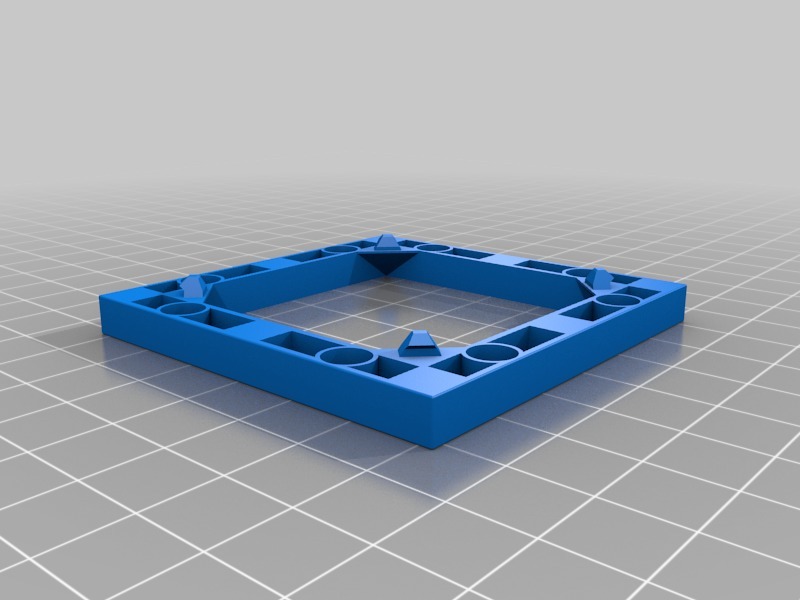
Wylock Style Snap-together magnetic dungeon tiles
thingiverse
Snap-together magnetic dungeon tiles. 1.25in (Wylock/TrueTiles style) This design was inspired by calculuschild's top-locking dungeon tile remix and devonjones original work. The biggest thing stopping me from making a ton of dungeon tiles: GLUE. Took far too long to glue these things together, and made a mess. Then I stumbled on calculuschilds design on reddit, and I HAD to have it. I printed out a good dozen of his design, but couldn't get them to snap together, they were always loose. I blame my printer for this, not the design. He made his around being able to swap out tiles base to base, which I didn't care about; I just wanted the simpler assembly. So I fired up Fusion and got to work, using his original clips as a baseline. This is what I came up with. I increased the clip count to 1 on each corner, as I wasn't concerned about being able to swap tiles around. Added built-in supports (non-removable) to avoid unnecessary bridging. This also made it much stronger, which is important as the pressure needed to snap them together would break them off on the original design. I can print 9 of the 2x2 in one print job. I churned out 4 runs of bases, and my first set of 9 floors were complete this morning. I had all 9 tiles assembled before the next batch had even begun printing! 1. I've only printed one each of the 1x1 and 1x2. They're a bit more difficult to snap together. 2. You CAN take these apart if needed. Slip something thin and sturdy (like a butter knife) between the base and floor and pry up. I've only done this a few times, and nothing has broken. YMMV Current Issues: 1. I had 2 of the locking pins break on me this morning. Unsure if printer, design, or print settings. Would love feedback from any that print these. I'm leaning towards the print setting here, as these bases I mass-printed were the first round I had 26 top layers on to get the pins solid. 2. Sometimes the floors hang a bit above the base on one corner. My only thought here is the pins bent slightly. Would love some insight on this. Tiles still function fine this way. 3. High resolution needed, at least for the pins. I've split the processes to print the pins at .1. The floors I printed at .3 just fine, but I may be able to fix some of my issues by printing at .1 instead. 4. The overall height of the tiles likely doesn't match anything else out there. 5. Less an issue and more of an FYI, but the 1x1 tiles WILL need pliers to snap together. You probably can't take these ones apart without breaking things.
With this file you will be able to print Wylock Style Snap-together magnetic dungeon tiles with your 3D printer. Click on the button and save the file on your computer to work, edit or customize your design. You can also find more 3D designs for printers on Wylock Style Snap-together magnetic dungeon tiles.
