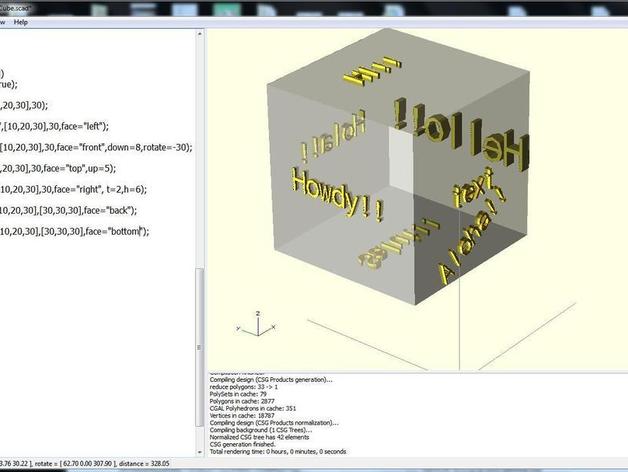
Write.scad
thingiverse
Updated on 04/30/2014: Enhance the text with bold using the latest version of write.scad. Set the bold level by specifying values like bold=1 (bolder by 10%), bold=2 (bolder by 20%), or use fractions. Thanks to MichaelAtOz for the Minkowski tip! Revised on 04/24/2013: Fixed the space issue in writecube, thanks to M_G's helpful pointer. Updated on 03/06/2013: Added a help file for creating fonts to make your text stand out. Looking everywhere for an intuitive way to add text to 3D objects? This is the solution! I created write.scad myself, and I hope you'll enjoy using it as much as I do. Feel free to ask any questions. write.scad Features: - write(): Write text on any surface in your 3D model. - writecube(): Write text on a cube. - writessphere(): Write text on a sphere. - writecylinder(): Write text on a cylinder. - writecircle(): Write text in circles. Fonts: - letters.dxf (modify in write.scad) - orbitron.dxf - braille.dxf - knewave.dxf - BlackRose.dfx Specifications for writecylinder can be found in testwritecylinder.scad. I'm open to adding more fonts based on your requests or providing details to create custom fonts. Requirements: - OpenScad version 2011.12 or later is required for this code to work. Download the latest version from http://www.openscad.org/. - Place the files (write.scad) and (letters.dxf) in your open scad project directory. - In your code, reference write.scad using //write.scad. Usage: //Write text anywhere in your openscad project locate([x,y,z]) write("Hello World",h=6,t=3); //Customize fonts and spacing write("Hello World",h=6,t=3,font="knewave.dxf",space=1.1); //Write on a cube translate([15,15,15]) cube([20,20,10]); writecube("Hello World",[15,15,15],[20,20,10],face="top"); //Write on a sphere translate([15,15,15]) sphere(12); writesphere("Hello World",[15,15,15],12); //Write on a cylinder translate([0,0,0]) cylinder(r=20,h=40,center=true); writecylinder("Text on Cylinder",[0,0,0],20,40,rotate=45,center=true); writecylinder("Text on top",[0,0,0],20,40,face="top",center=true); Remember to download the latest write.scad for new features. Use it freely and distribute the code as needed. Don't forget to check back for updates and share your creations with me! Happy 3D modeling with text!
With this file you will be able to print Write.scad with your 3D printer. Click on the button and save the file on your computer to work, edit or customize your design. You can also find more 3D designs for printers on Write.scad.
