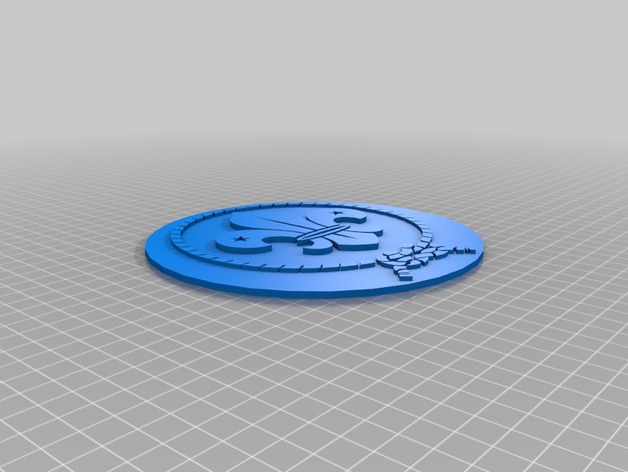
World Scout Emblem
thingiverse
This is the World Scout Emblem. approximately 190 millimeters in diameter by roughly 6 millimeters high.\nThe creator designed it with pronterface 2-color printing using a deliberate G-Code strategy including a semicolon pause.\nThe emblem was conceptualized on Tinkercad, a computer-assisted design software, and is accessible for editing online at https://www.tinkercad.com/things/lbj41UP1XID Instructions Open the Print file in Pronterface. Using G-Code view, locate the layer preceding a change of color. Utilize Notepad++ or an equivalent application to pinpoint the change Z-axis coordinate, likely set at z2.20000. Immediately prior to the desired line featuring the changed Z-axis setting, enter: G1 E-5.000000 F6000; retraction of filament 5 millimeters G1 X90.000000 Y0.000000 F9000; X and Y axes homing while maintaining current height on the Z axis Pause the print with the pause indicator located after G-code sequence Exchange the filament and press Resume
With this file you will be able to print World Scout Emblem with your 3D printer. Click on the button and save the file on your computer to work, edit or customize your design. You can also find more 3D designs for printers on World Scout Emblem.
