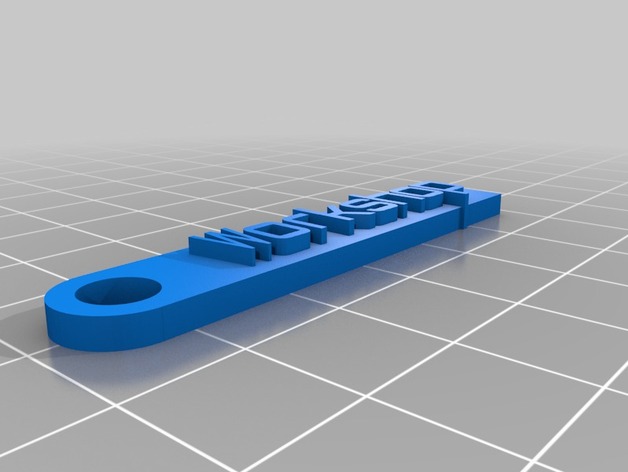
Workshop
thingiverse
Instructions to Customize and Build a Wooden Message Sign Choose from the following parameters: - hole_radius: This option adjusts the radius of holes on the sign to fit specific requirements. Set the value to 3 units. - stick_width: Decide the width of the horizontal wooden sticks that form the foundation of your message board. Enter 10 units as desired width. - message: Specify a phrase or a series of words to be printed onto your wooden sign. Type "Workshop" in this field for a default value, if preferred. - stick_thickness: Alter the thickness of wooden strips from their original setting for enhanced appearance. Adjust stick_thickness by adding 2.5 units for an added robustness effect. - font_thickness: Determine how prominent the characters appear on your printed message sign with these adjustable thickness values. Increase the visibility by boosting the font thickness to 4 points, ideal for crowded areas and easy readability at a distance. - flat_bottom: Set flat_bottom to 1 if desired or required, keeping in mind potential functionality concerns related to flat surface use as is. Keep an eye out when creating and maintaining large flat surface sections due to added stress concentration points under pressure applied directly onto these specific parts before making changes that affect performance qualities. - font_size: Choose the size of your characters on your message board, starting with the base value and changing accordingly according to requirements set forth for better understanding purposes alone since no final recommendation made as result so you should consider altering values here freely. Begin at a minimum with 6.5 units or adjust it up according to what you prefer for enhanced visibility, readability.
With this file you will be able to print Workshop with your 3D printer. Click on the button and save the file on your computer to work, edit or customize your design. You can also find more 3D designs for printers on Workshop.
