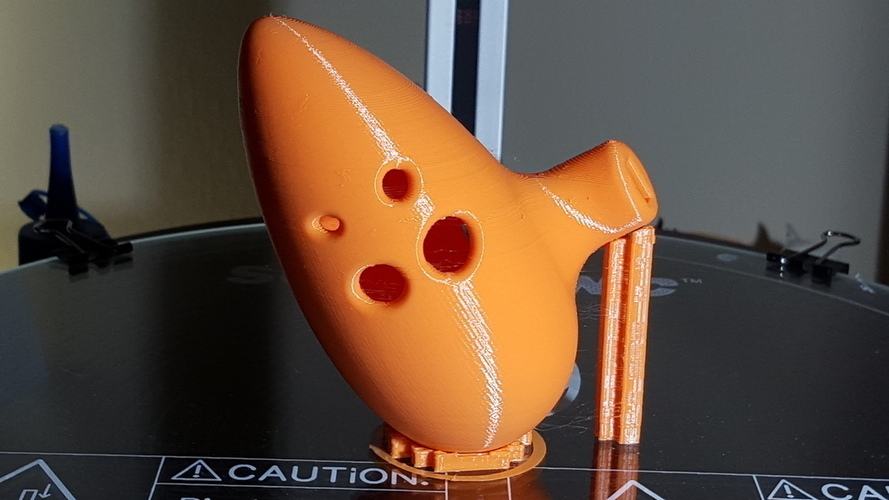
Working Ocarina
pinshape
Another Ocarina springs to life, fully functional and crafted with precision in 123Design. To ensure successful removal, it's crucial to print with support ONLY on the bed or manually set up supports - otherwise, the process becomes impossible. The sound is as expected, a testament to my growing understanding of Labium before bringing it to life in 123D Design. Using Simplify3D for slicing and BQ PLA Orange on the Rostock Max V2 printer yields impressive results. Printer Details Brand: SeeMeCNC Model: Rostock MAX BYOE Rafts: No Supports: Yes Resolution: 0.2mm Infill: 15% Printing Notes Place supports exclusively from the bed for optimal removal. The slicing software offers an option to prevent supports from overlaying the model, ensuring a seamless printing experience.
With this file you will be able to print Working Ocarina with your 3D printer. Click on the button and save the file on your computer to work, edit or customize your design. You can also find more 3D designs for printers on Working Ocarina.
