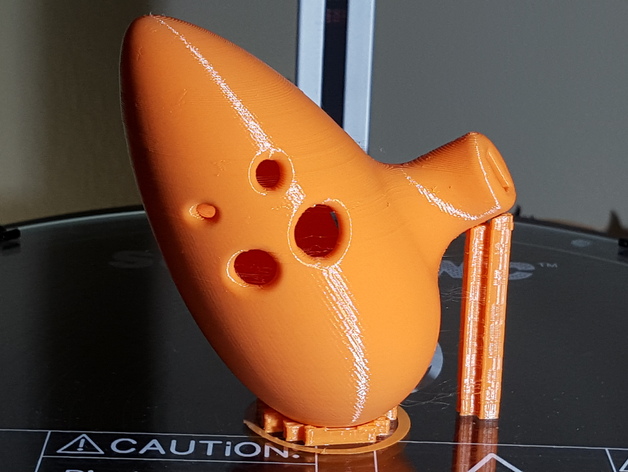
Working Ocarina
thingiverse
Here's a fully functional Ocarina, carefully crafted with surfaces in 123Design. This entire design relies heavily on proper support structures, which must be printed solely on the bed or manually set up to ensure successful removal inside the print. The sound is precisely what I had envisioned, and this project has given me valuable insight into how to effectively utilize Labium within 123D Design. I employed Simplify3D for slicing, and it was printed using a Rostock Max V2 with BQ PLA Orange material. Here are the essential print settings: Printer Brand: SeeMeCNC Printer: Rostock MAX BYOE Rafts: None Supports: Yes Resolution: 0.2mm Infill: 15% Notes: Supports should only be placed from the bed to prevent complications during removal. There is an option within the slicer that allows you to specify this restriction and avoid supports over the model itself.
With this file you will be able to print Working Ocarina with your 3D printer. Click on the button and save the file on your computer to work, edit or customize your design. You can also find more 3D designs for printers on Working Ocarina.
