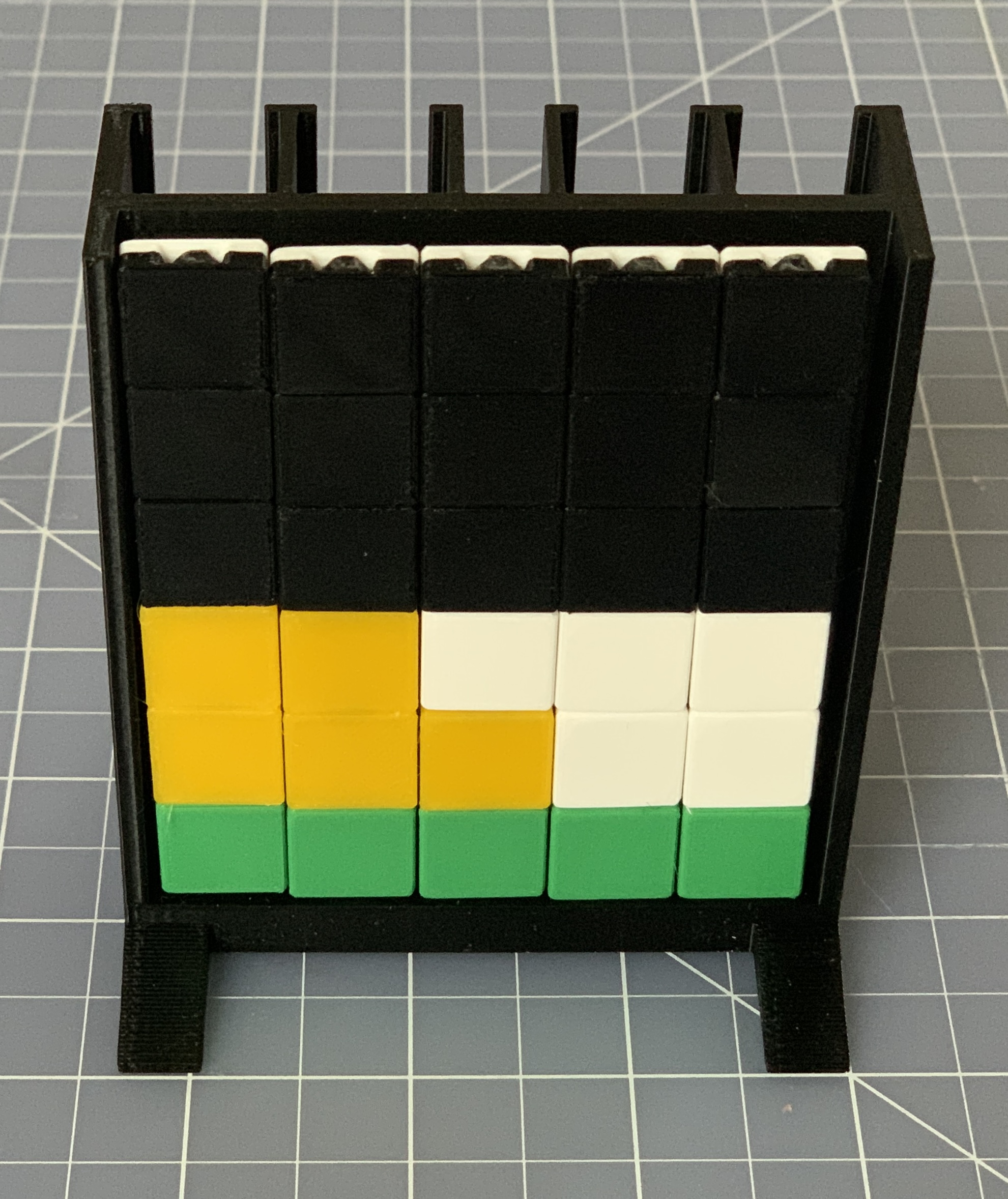
Wordle Score Board
prusaprinters
<p><strong>Update</strong>: I have a new version available here: <a href="https://www.prusaprinters.org/prints/135472-wordle-score-board-split-case-style">Wordle Score Board (Split Case Style)</a></p><p>Recreate your Wordle score by sliding the colored tiles down the guide rods. Includes a storage area for extra tiles.</p><p><strong>Printing (General)</strong></p><ul><li>Layer height: .2mm</li><li>Infill: 15%</li><li>No supports needed</li><li>Optional: Turn on ironing in your slicer to give the tiles a smooth finish. Note: ironing adds significant time to a print.</li></ul><p><strong>Printing (Tiles)</strong></p><p>If you know how to configure your slicer to <a href="https://help.prusa3d.com/en/article/color-change_1687">change colors</a>, you can get away with only printing two sets of 30 tiles (total of 60). You will print a set of 30 tiles with black on one half and white on the other. Then print another set of 30 tiles, this time using yellow and green.</p><figure class="image image-style-align-center image_resized" style="width:50%;"><img src="https://media.prusaprinters.org/media/prints/132724/rich_content/3620fac8-a349-4fde-82f2-fa9ffa8ad11c/slicer-tiles-color-change.png#%7B%22uuid%22%3A%22fa260b17-855e-44aa-b732-c53f848ca25d%22%2C%22w%22%3A1966%2C%22h%22%3A1924%7D"></figure><p> </p><figure class="image image-style-align-center image_resized" style="width:50%;"><img src="https://media.prusaprinters.org/media/prints/132724/rich_content/f0c90a7c-15b2-4152-8927-12fa6462d0be/slicer-tiles-multi-color.png#%7B%22uuid%22%3A%2269ded5a9-6d48-4f41-b687-f0ce6dd85a61%22%2C%22w%22%3A1972%2C%22h%22%3A1924%7D"></figure><p>There is enough storage behind the board to store 60 tiles.</p><p><strong>Assembly</strong></p><p><i>Before attaching the guide rods</i> to the base, test fit some of the tiles to make sure they slide down the rods easily. If the tips of the rods have any extra filament, you might need to lightly sand them.</p><p>The guide rods need to be inserted into the holes at the bottom of the board base. Please note the shape of the hole. There is a flat side on the hole and a flat side on the guide rod. Check that you have the right orientation before you push them in.</p><figure class="image image-style-align-center image_resized" style="width:50%;"><img src="https://media.prusaprinters.org/media/prints/132724/rich_content/f59d4a7c-2873-46f4-a878-281a630255aa/inserting-rods.png#%7B%22uuid%22%3A%22a79d07ea-3ae1-47cb-b4bd-9d6663a21c3a%22%2C%22w%22%3A1426%2C%22h%22%3A1464%7D"></figure><p>The "lifters" (thin flat pieces) should be inserted at the bottom of each of the storage bays on the back. They are there to make it easy to load and unload the tiles. When taking tiles out of storage, you can lift up on the lifter to make the top tiles easier to grab. When putting tiles into storage, start with the lifter fully raised and lower it as you add the tiles. This will prevent the tiles from tumbling down and landing sideways.<br> </p><figure class="image image-style-align-center image_resized" style="width:50%;"><img src="https://media.prusaprinters.org/media/prints/132724/rich_content/94f91ce2-6a18-46ae-839c-d223f6b3233d/lifter.png#%7B%22uuid%22%3A%222cedce61-9da1-4906-b066-30b3c8e5e171%22%2C%22w%22%3A2236%2C%22h%22%3A1720%7D"></figure><p><strong>Filaments Used</strong></p><p>The model in the pictures used the following filaments:</p><ul><li>Overture Black</li><li>Overture Yellow</li><li>Overture Green</li><li>Overture Matte White</li></ul>
With this file you will be able to print Wordle Score Board with your 3D printer. Click on the button and save the file on your computer to work, edit or customize your design. You can also find more 3D designs for printers on Wordle Score Board.
