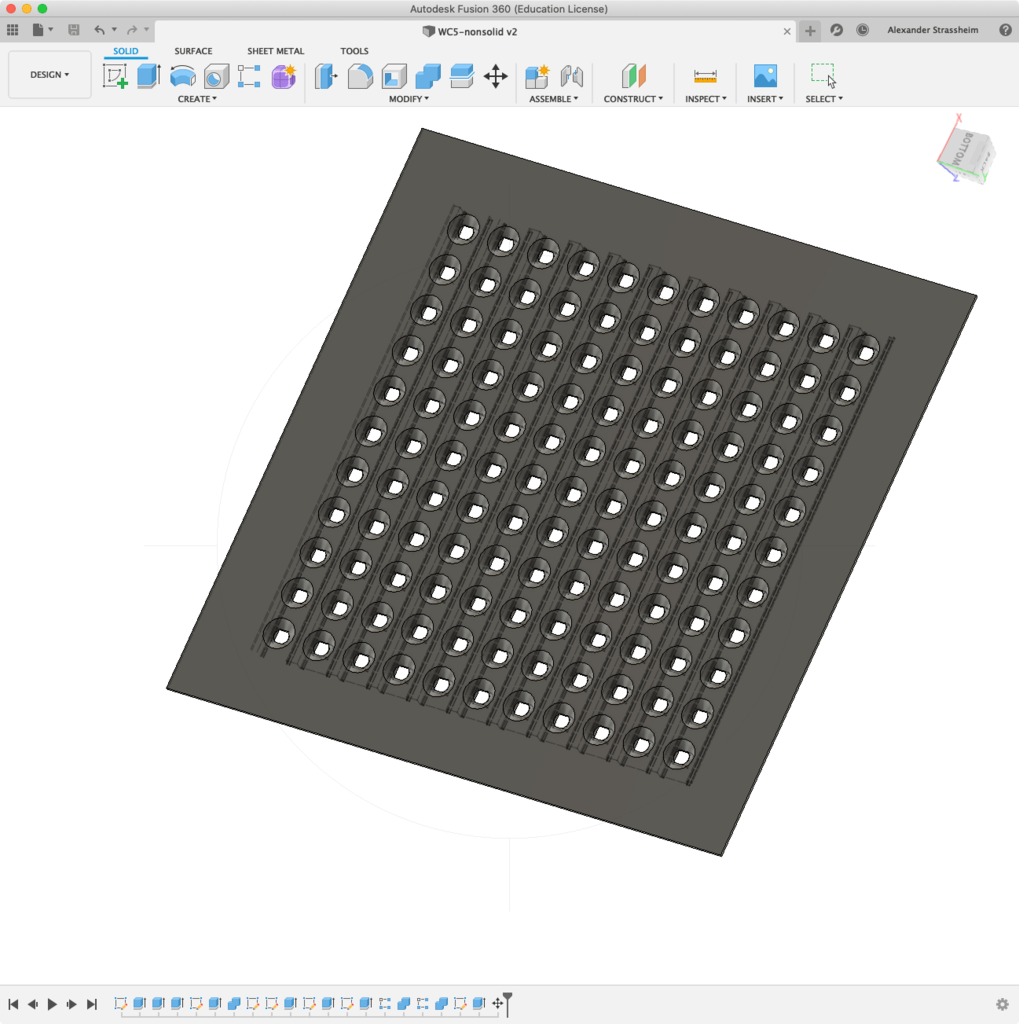
wordclock ws2812b
prusaprinters
<p>Wordclock Matrix 11x11 Frame for WS2812B LEDs. LEDs can be simply clipped into the frame.</p> <p>For the Wordclock Frame i use a IKEA Ribba 23x23cm Frame<br/> <a href="https://www.ikea.com/at/de/p/ribba-rahmen-schwarz-40378401/">https://www.ikea.com/at/de/p/ribba-rahmen-schwarz-40378401/</a></p> <p>Source Code for this project can be found on my github page<br/> <a href="https://github.com/alexstrassheim/Wordclock-ESP8266-WS2812B">https://github.com/alexstrassheim/Wordclock-ESP8266-WS2812B</a></p> <h3> Update</h3> <p>On request, I have also uploaded a version where the first layer is not solid.Furthermore you can find the file for Fusion 360 in the download, so you can design the template according to your wishes.</p> <h3> Print Settings</h3> <p><strong>Printer Brand:</strong></p> <p>Creality</p> <p><p class="detail-setting printer"><strong>Printer: </strong> <div><p>CR-10S</p></div><strong>Rafts:</strong></p> <p>No</p> <p><p class="detail-setting supports"><strong>Supports: </strong> <div><p>Doesn't Matter</p></div><strong>Resolution:</strong></p> <p>0.3mm</p> <p><br/> <p class="detail-setting notes"><strong>Notes: </strong> </p><div><p>If you don't have white paper as diffuser film, you can also print the first layer with 0.2mm. The LEDs would then shine through the print. Otherwise simply cut the LED hole with a scalpel.</p></div></p> </p></p> Category: Household
With this file you will be able to print wordclock ws2812b with your 3D printer. Click on the button and save the file on your computer to work, edit or customize your design. You can also find more 3D designs for printers on wordclock ws2812b.
