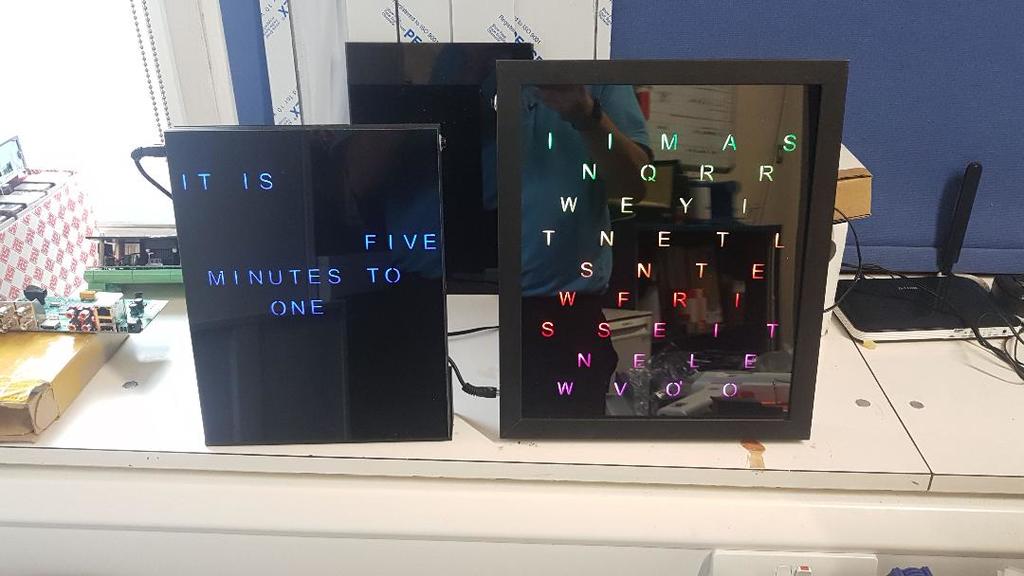
Word Clock
thingiverse
Word Clock Made with Neo Pixels, Arduino Nano, Tiny GPS, and RTC (DS1307) Requires a large wide bed to print. NeoPixels 60 per meter fit perfectly behind each letter. If you have a CNC machine, use it to create the letters from 3mm perspex using the CNC letter tap. Choose a perspex color of your choice - I used black for a nice mirror finish when paired with smoked black perspex in front. A button on the side changes the color every hour and shows the date with a quick double tap. Connect the Nano pins A3, A4, A5 to the RTC, pin 6 to the NeoPixels, pin 5 to the button, pin 7 and 8 to serial for GPS, and pin 9 to the power on of GPS (only needed for rebooting). On boot-up, the display cycles through every color on each NeoPixel, then shows a matrix display while waiting for signal. The matrix display also appears for one minute at one minute past the hour. At the hour, it displays the date first showing the day, then the month, and finally the year. If you don't want to use a picture frame, a 3mm sheet of perspex on the front looks quite good. I'm not a programmer or CAD expert - this is my take on the word clock. I plan to create a WiFi version for friends living in flats where GPS signals are hard to get.
With this file you will be able to print Word Clock with your 3D printer. Click on the button and save the file on your computer to work, edit or customize your design. You can also find more 3D designs for printers on Word Clock.
