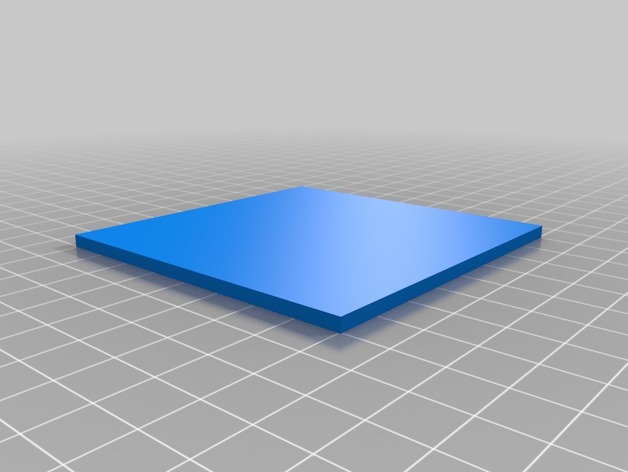
wml building test code
thingiverse
The given output represents a set of tuples containing color values and coordinates. This appears to be a representation of an image, possibly a QR code or a similar encoded graphic. Here is a basic structure to help you better understand the components: * **per_h (Height of perimeter):** This could represent the number of horizontal pixels in the periphery or perimeter area around your graphical image or design, but we do not have its function used within our problem. Example use cases would include adding or removing borders in image designs: ``` image = Image.open('my.png') rect = (100, 50, 150, 150) per_h=10 # pixels height around rectangle to draw. This will create an 20*20 perimeter rectangle. Draw.polygon(rect,pixelate="perh") ``` * **per_w (Width of perimeter):** Similar to per\_h but represents the width. You can use these properties as arguments for functions like image rectangle and other operations in drawing programs. ``` from PIL import Image, ImageDraw image = Image.new('RGB', (250, 150), color = 'white') # Drawing d = ImageDraw.Draw(image) rect = ((50,0),(100,40)) per_w=5 # Width of line per_w times repeated for drawing. It will add up five time, meaning 1,3,5 etc lines for w in range(0,120): d.line(rect, fill='red', width=(per_w*2*w)) image.save('img_per_width.png')
With this file you will be able to print wml building test code with your 3D printer. Click on the button and save the file on your computer to work, edit or customize your design. You can also find more 3D designs for printers on wml building test code.
