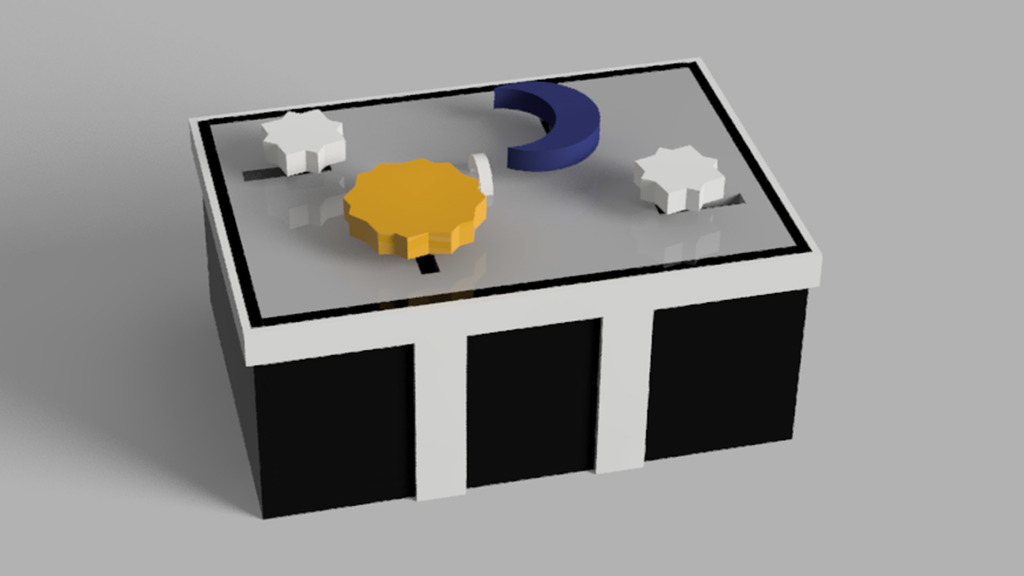
Wizard puzzle box
prusaprinters
<p>03 march 2019: I will create a new and improved version very soon and will update this here.</p> <p>Here is the secret:</p> <p>When the Sun goes down</p> <p>and the Moon goes up</p> <p>the Stars come together</p> <p>and the secret is revealed</p> <p>The original Wizard puzzlebox created by Will from StormTheCastle.com (<a href="http://www.stormthecastle.com/how-to-make-a/make-a-wizards-puzzle-box.htm">http://www.stormthecastle.com/how-to-make-a/make-a-wizards-puzzle-box.htm</a>)</p> <p>was made in Foam and i have created a 3D printable version of it.</p> <p>I got his permission to create a 3D version of his idea.</p> <p>There are less parts than in the original design :-)</p> <p>If you have a printbed of 140x140x140 then resize everything in your slicer to 63.45%</p> <p>Here is the part list and some print settings i used.</p> <p>Box:</p> <ol> <li>1x The box -20-30% innfill, 3mm support for the slots</li> <li>1x The Lid (Top holes) 20-30% innfill, no support</li> </ol> <p>Puzzle: 3. 1x Puzzle main board 30% innfill, no support 4. 1x Puzzle pieces FGHI 100% innfill, no support</p> <p>Border: 5. 4x short4 20-30% innfill, no support 6. 2x longside2 20-30% innfill, no support 7. 2x shortside 2 20-30% innfill, no support</p> <p>SliderButtons: 8. 1x Moon 20-30% innfill, no support 9. 1x Sun 20-30% innfill, no support 10. 2x Stars 20-30% innfill, no support</p> <p>the edges of the starts are very sharp, i will try to fix this in the next update.</p> <h3>Print Settings</h3> <p><strong>Printer Brand:</strong></p> <p>FlashForge</p> <p class="detail-setting printer"><strong>Printer: </strong> <div><p>Finder</p></div> <p><strong>Rafts:</strong></p> <p>No</p> <p class="detail-setting supports"><strong>Supports: </strong> <div><p>Yes</p></div> <p><strong>Resolution:</strong></p> <p>.2</p> <p class="detail-setting infill"><strong>Infill: </strong> <div><p>20-100</p></div> <h3>Post-Printing</h3> <p><strong>attaching topholes board to puzzleboard</strong></p> <div><p>You need to attach the topholes part to the puzzle after you have inserted the puzzle pieces.<br/> Use first some tape to check if everything still slides. (i have made the puzzle pieces slightly lower than the puzzleboard) before you glue everything together. <h3>How I Designed This</h3> <p><strong>Fusion 360</strong></p> <div><p>I have used Fusion 360 for just 2 months, so there are a lot improvements to be make to the designed files. any help in creating a good model in F360 would be appreciated, please contact me.</p></div> </p></div></p></p></p> Category: Puzzles
With this file you will be able to print Wizard puzzle box with your 3D printer. Click on the button and save the file on your computer to work, edit or customize your design. You can also find more 3D designs for printers on Wizard puzzle box.
