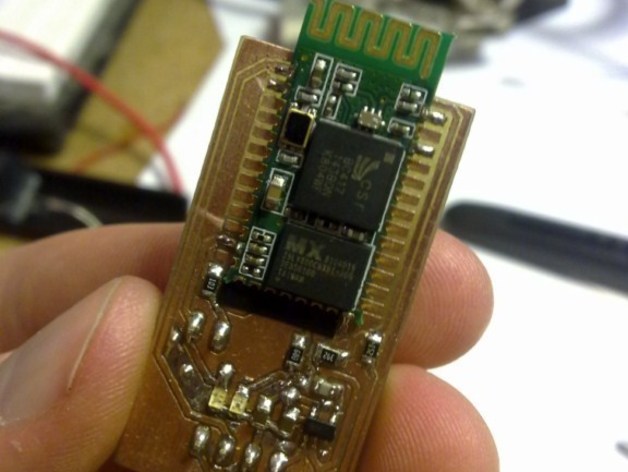
Wireless printing add-on
thingiverse
Add a wireless printing functionality to your Ultimaker 3D printer using this Bluetooth add-on. The device allows for printing within a 5-7 meter range via Bluetooth connectivity. However, if the distance exceeds this limit, the signal quality degrades and impacts print speed. This module is compatible with any 3D printer that uses serial communication. To create your own, purchase the required Bluetooth module from an online store such as eBay. After making the PCB using etching or milling techniques, solder all components together. Next, program the Bluetooth module in AT mode and remove any unnecessary USB cables. Connect 5V, GND, TXD, and RXD to your Ultimaker printer. Finally, pair the Bluetooth module with a computer via a Bluetooth dongle and enjoy wireless printing! For more detailed instructions, visit my blog at jjshortcut.wordpress.com/2011/02/19/wireless-serial-bluetooth-module/.
With this file you will be able to print Wireless printing add-on with your 3D printer. Click on the button and save the file on your computer to work, edit or customize your design. You can also find more 3D designs for printers on Wireless printing add-on.
