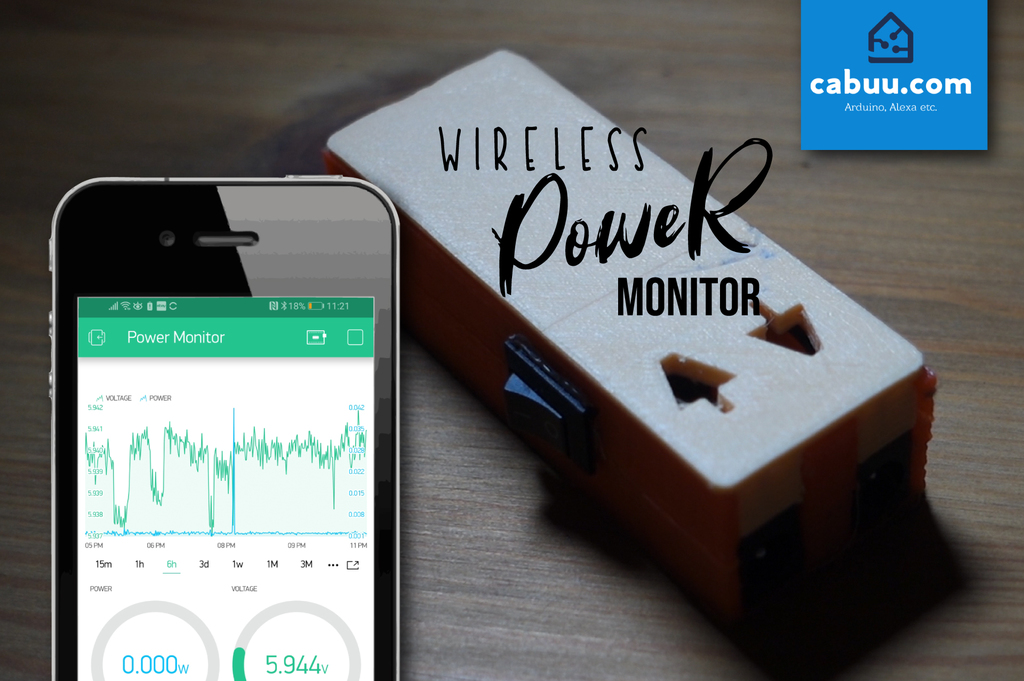
Wireless Power Monitor
thingiverse
Monitor the power consumption of your electronic devices wirelessly through a mobile Blynk app. Watch this video to learn how: https://youtu.be/t5J2AkvlLfA. Build a 3D printable housing for the D1 Mini, INA219 sensor, two DC jacks, and a switch by following my website: http://www.cabuu.com or Instructables: https://www.instructables.com/id/Wireless-Power-Monitor/. To get started, you will need these parts: - D1 Mini board from Banggood (https://www.banggood.com/D1-Mini-NodeMcu-Lua-WIFI-ESP8266-Development-Board-p-1044858.html?p=KF2715792233201409DJ&custlinkid=89596). - INA219 Power Monitor Sensor from Banggood (https://www.banggood.com/custlink/K3m3ttRLec). - Two DC Jacks from Banggood (https://www.banggood.com/10pcs-5_5-x-2_1mm-DC-Powe...). - Mini Rocker Switch from Banggood (https://www.banggood.com/custlink/KG3KPHyoj).
With this file you will be able to print Wireless Power Monitor with your 3D printer. Click on the button and save the file on your computer to work, edit or customize your design. You can also find more 3D designs for printers on Wireless Power Monitor.
