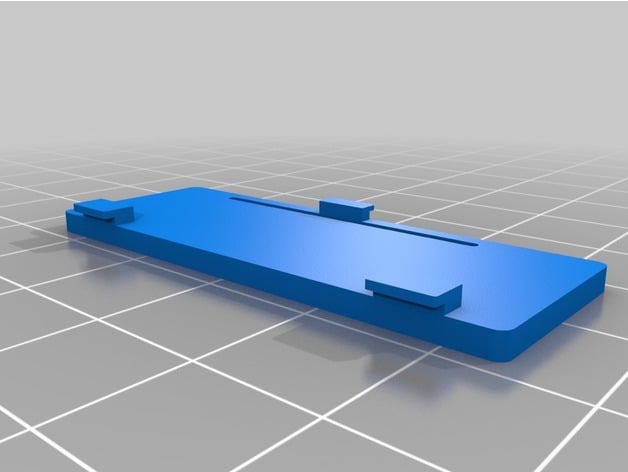
Wireless Mouse Battery Cover
thingiverse
I love my Bluetooth mouse from Amazon so much that it's like a part of me. My 20-month-old daughter got her tiny hands on it somehow, and now the battery cover is gone. She probably tossed it in the trash, and I know exactly why - she loves throwing things away. Now I can finally use my 3D printer for something truly useful, instead of printing trinkets all day. It took me six tries to get this right, but measuring with a micrometer and getting those tabs just so was worth it. This is my first really practical 3D print since the mods I've made for my Anet. I'm pretty proud of it, and I know I'll be making more things like this soon. This mouse design might just become a trend on Thingiverse - I have plenty of other devices missing their battery covers. You can buy this exact mouse on Amazon here: https://www.amazon.com/Multimedia-Connectland-CL-MOU23014-Bluetooth-Wireless/dp/B005UFDRWI/. It's probably sold under different brand names, and the measurements are 48mm x 17.5mm x 2mm. Print Settings Printer: Anet A8-B Rafts: No Supports: No Resolution: .20 Infill: 15% rectangular Notes: Those tabs might be a bit tricky to get right, but I use Simplify 3D and here's what worked for me: 2 Processes. 1st Process starts from the bottom and goes up to 2mm: 2 Solid layers on top and bottom 1 Outline/Perimeter Shell Rectangular infill at 15% 1800mm/min max speed (set in the advanced tab - it needs to be nice and slow) Extrusion Multiplier: 1.07 Outline underspeed: 50% The second process is exactly the same, except for the exterior fill pattern being concentric. If your settings are spot on and you get a truly 100% fill layer on those tabs, you probably won't need this extra step. The concentric fill just seems a bit stronger, but it makes the rest of the cover look ugly. Post-Printing You might have to trim that tab on the first layer if it's drooping a bit. Just take a razor blade and snip it so it's square and flush with the rest of the cover - otherwise, it won't fit right. Tab before trimming - you can see how stringy it is. I designed this using Autodesk 123D, and it was a lot of trial and error (I'm still learning).
With this file you will be able to print Wireless Mouse Battery Cover with your 3D printer. Click on the button and save the file on your computer to work, edit or customize your design. You can also find more 3D designs for printers on Wireless Mouse Battery Cover.
