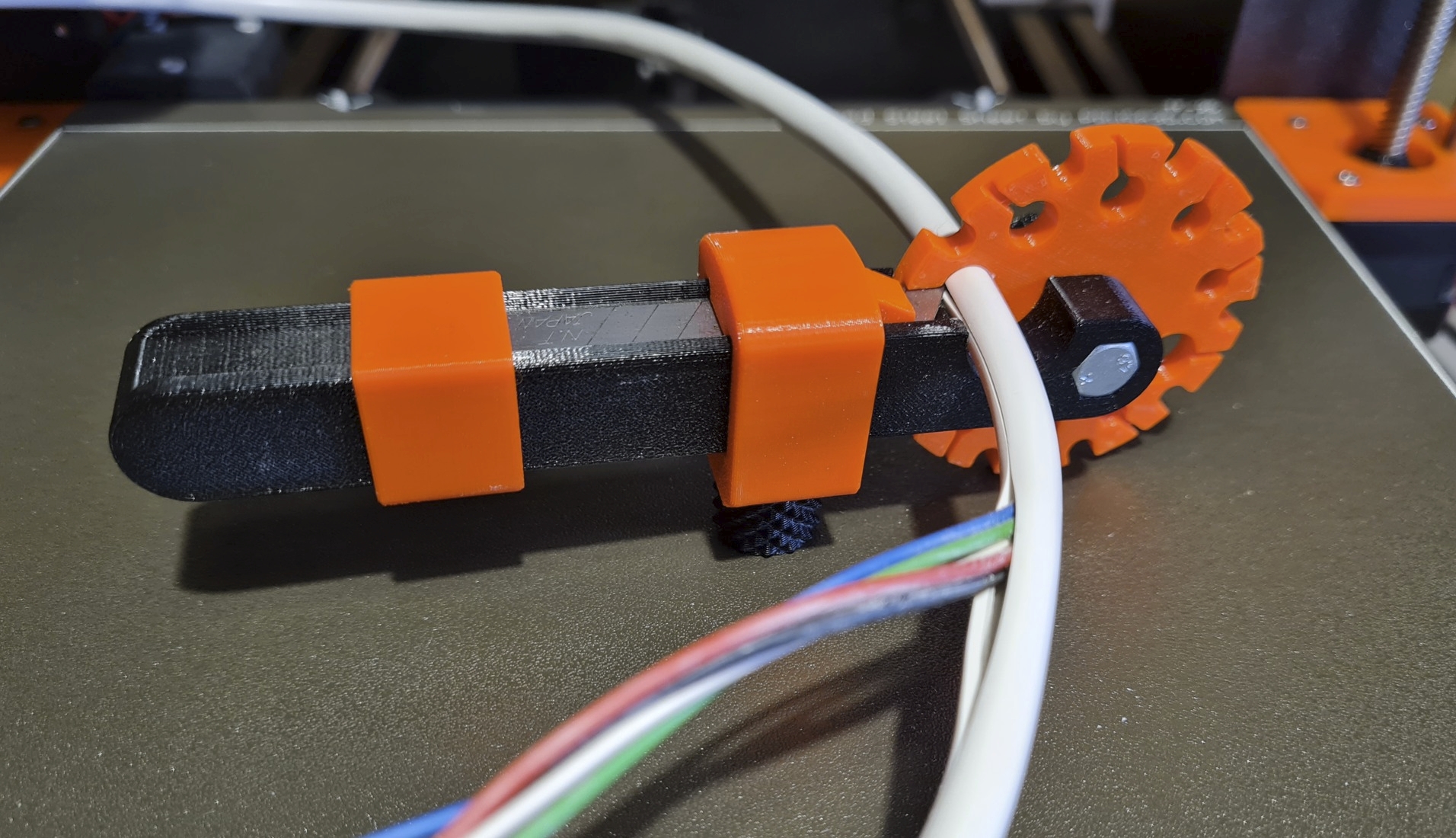
Wire Stripper / Cable-peeler / Kabel-Abisolierer
prusaprinters
<h5><strong>Object description:</strong></h5><p>This wire stripper is as the title says, a tool which cuts in the outer insulation of a cable that you can easily peel it off.</p><p> I made the experience that a lot of professional tools work with a spring mechanism and cut often too deep, even into the thin isolation of the wires. Which should be strictly avoided.</p><p>This great tool allows a very precise adjustment of the cutting depth and allows your full control of it.</p><p> </p><h5><strong>Comments:</strong></h5><ul><li>It is designed for the use of standard 9mm cutting blades. The detailed dimensions are available in the attached photos.</li><li>The clamp and the slider are designed to have the best compromise between backlash free and still good slidable. In my case I had only moved the sliders after assembly several times forth and back to smoothen the surfaces. If this is not enough with your print you can post-process it carefully with sand paper. In worst case I can provide a step-file of both parts if there is really a demand.</li><li>Due to the necessary backlash between the cable and the bore of the tool I recommend to adjust the cutting depth short before the full wall thickness. Even a not fully through cutted insulation can easily pulled off. </li><li><i><strong>Disc_1</strong></i> offers 10 holes for cable-dia. 3,5mm to 8,0mm in 0,5mm steps</li><li><i><strong>Disc_2</strong></i> offers 6 holes for cable-dia. 8,5 / 9,0 / 10,0 / 11,0 / 12,0 / 13,0mm</li><li>The <i><strong>knurled_knob_M5_Nut</strong></i> is designed that a standard M5 nut is to be integrated in the part during printing. You have to implement a <i>pause</i> command in the GCODE. The 3mf-file includes already such a command.<ul><li>as an alternativ you can print the <i><strong>knurled_knob_M5_Nut_open</strong></i>. With this version no <i>pause</i> command is needed and you can insert the nut later.</li></ul></li><li>The M5x20 main screw is long enough that you can clamp both discs together when you don't need the tool at the moment.</li></ul><p> </p><h5>Additional parts needed:</h5><ul><li>1x 9mm cutter knife</li><li>2x Hexagon Nut M5</li><li>1x Hexagon screw M5x20mm</li><li>1x Hexagon screw M5x12mm</li><li>1x Metal plate 14x9x2mm (stainless steel, aluminum, whatever you have available)<ul><li>as an alternative you can print the <i><strong>plate</strong></i> attached in the downloads with 100% infill</li></ul></li></ul><p> </p><h5><strong>Print settings:</strong></h5><p>Material: PETG or ABS/ASA</p><p>Layer height: 0,2mm</p><p>Infill: 25%</p><p>Perimeters: 2</p><p>Brim: no</p><p>Support: no, only the <i><strong>handle</strong></i> needs a bit support under the nut hole. The 3mf-file already includes the data for a paint-on support.</p><p> </p><h5>Additional information:</h5><p>This is a remix of enif's Multicore Cable Peeler available here: <a href="https://www.thingiverse.com/thing:3224787">https://www.thingiverse.com/thing:3224787</a></p><p>I discovered it more than one year ago, downloaded the STL's, reengineered it completely and made some modifications for a safer handling and a use without any need of a tool.</p><p>I also added a metal-plate that distributes the pressure of the screw over a larger area and avoids material impressions on the handle.</p>
With this file you will be able to print Wire Stripper / Cable-peeler / Kabel-Abisolierer with your 3D printer. Click on the button and save the file on your computer to work, edit or customize your design. You can also find more 3D designs for printers on Wire Stripper / Cable-peeler / Kabel-Abisolierer.
