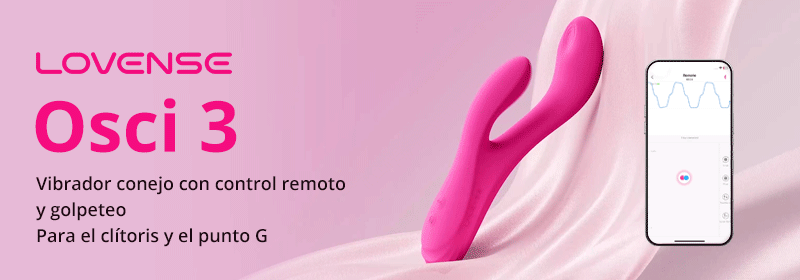

Wiper blade cutter (sharpener)
prusaprinters
<p>Wiper blades stop wiping well when the edges of the rubber blade get rounded off and are not as sharp as new. This can be remedied by cutting a thin strip of the blade off and generating a new sharp edge. Use this tool and the sharpest blade you can get (I sized the tool to accept a 9mm cutter blade, but you should be able to use anything that you can get to stick in the slot). I have tested it on Bosch wiper blades, but others are sized similarly so the tool should work on any of them.</p><p>To use, clean up your print first. Any sort of stringing or spikes in the guide slot might affect your result. Also pay particular attention to clean out the slot on the lower part of the tool, where the cut off strip should leave the tool. If you don't it may start collecting there and affect the result. You need the tool to glide with as little friction and deformation over the rubber as possible.</p><p>Stick a new blade in the slot and look down the guide slot to adjust it to just barely visibly protrude at the bottom. The slot is designed to be able to make several cuts as the blade gets worn down gradually, so if you shove it in all the way it can go, you'll cut off too much. Make sure the blade is square in the tool and that it sits reasonably firmly. If not, use some tape to shim it.</p><p>Use a fine sanding paper to pinch and gently sand the sides of the blade (don't tear it off!). Then spray or wipe some soapy water on the blade, hold the blade straight, set the tool on the end of it and pull it over the blade with constant speed and pressure. The beginning of the cut won't be flat and straight, forget about that, but the rest of it should be. You should have shaved off a consistent strip of rubber across the whole length of the blade. Don't cut yourself with the sharp cutter blade.</p><p>Check the edges under some magnification if you need it. They should be square and quite sharp. If not, do a second pass. You shouldn't need to adjust the blade, it should cut on the second pass. If it doesn't, or if it rattles or binds, adjust it a bit deeper. Just remember that you're working with tenths of millimetre here and use tiny steps.</p><p>Check the function of the wipers. They should wipe ALMOST as good as new. If not, if they are leaving traces or such, just bite the bullet and get new ones. Don't try to save money on your safety.</p>
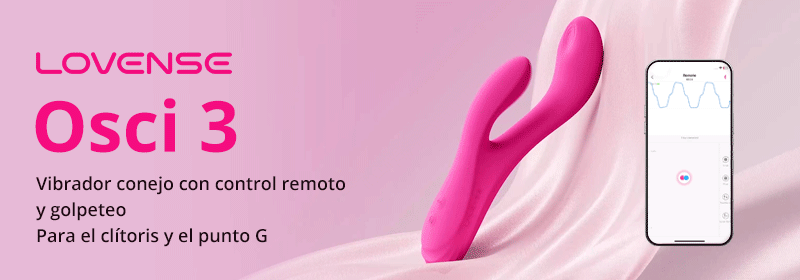
With this file you will be able to print Wiper blade cutter (sharpener) with your 3D printer. Click on the button and save the file on your computer to work, edit or customize your design. You can also find more 3D designs for printers on Wiper blade cutter (sharpener).
