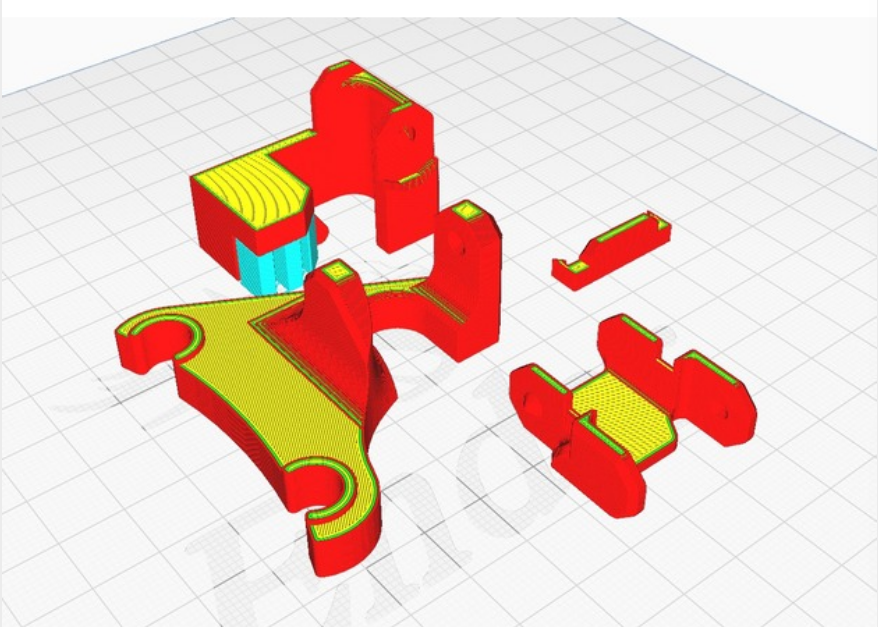
WIP! ender 3 cable chain for all axis with hidden box for the cables under the heatbed
prusaprinters
<p>ATTENTION THIS MODEL IS WORK IN PROGRESS, THERE ARE NO FILES EXCEPT THE CHAIN LINK. THE IMAGE IS ALSO FROM DIOGOSANTOS88 AND WILL BE REPLACED.part of this model(extruder mount and chains) is made by diogosantos88 from thingiverse. go check his model on <a href="https://www.thingiverse.com/thing:3715002.">https://www.thingiverse.com/thing:3715002.</a></p><p>i made the z axis bottom mount, upgraded the bowden mount, the y axis (bed) mount and box under the printbed to hide the rest of cables.</p><p>hope you like it.</p><p>i used six zipties for easy assembly.</p><p>how to assemble this chain:</p><p>first remove the top wheels on x axis and insert extruder mount part. than screw them back.</p><p>unscrew the upper right screw on filament feeder and the back srew of the trapezoid nut and insert the bowden mount. than tighten all the screws.</p><p> </p><p>for the bottom z axis mount remove the black plastic cover from left back of the printer foot and insert the bottom z axis mount to the top rail. than you insert the cable box on the right rail (under the heatbed) and put the plastic cover back again. </p><p>the last mount is on the back of heatbed. remove the top left screw and replace the original part with y axis mount. then tighten the screw back on and your mounts are ready!</p><p>than prepare your cable chain:</p><p>for x axis(extruder) you need 14,</p><p>for y axis(heatbed) you need ** for them </p><p>and for z axis(extruder up/down) you need 16</p><p>so you will need ** exactly. You also need the same number of chain clips.</p><p>than assemble your chains, attach them to the mounts and secure the cable with clips.</p><p>DO NOT PUT THE PTFE TUBE ON X AXIS INTO THE CHAIN!</p><p>and after all those steps, your result is printer with hidden ugly cables and clean look.</p><p>i also recommend to fill the remaining rails on the printer body with my rail covers (WIP, ill post them later.)</p>
With this file you will be able to print WIP! ender 3 cable chain for all axis with hidden box for the cables under the heatbed with your 3D printer. Click on the button and save the file on your computer to work, edit or customize your design. You can also find more 3D designs for printers on WIP! ender 3 cable chain for all axis with hidden box for the cables under the heatbed.
