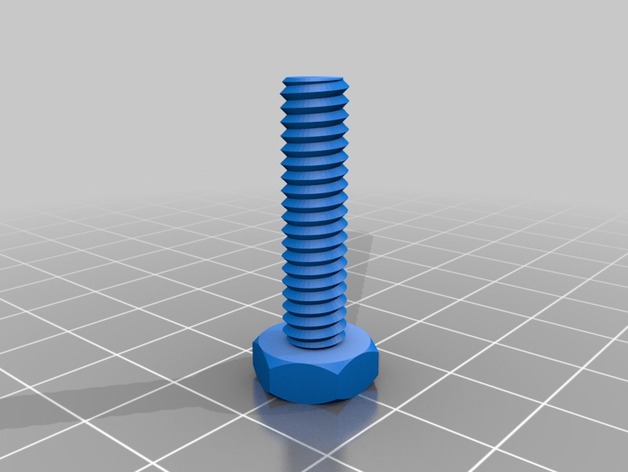
Wing Nut
thingiverse
Instructions for Customizing Bolt Nuts Using the Thingiverse Customizer! You Can Customize the Following Options: Type: Select "Bolt" Thread Step: Set to 1.27 Nut Height: Adjust to 4.14 Step Shape Degrees: Choose 45 degrees Thickness: Specify a value of 2 Additional Head Settings: Head Type: Select "Hex" Outer Diameter: Set to 14 Inner Diameter: Specify a value of 8 Drive Diameter: Adjust to 5 Wing Ratio: Set to 1 Facets: Choose 6 facets for a smooth look Head Diameter: Set to 11.13 Nut Diameter: Set the same as Head Diameter at 11.13 Thread Outer Diameter: Adjust to 6.35 Drive Type: Select "Socket" Thread Length: Specify a value of 25.4 Customize the Nut: Nut Resolution: Adjust to 0.5 for a precise fit Nut Thread Step: Set to 1.27 Exclude Texture: Uncheck to apply texture (if desired) Nut Type: Choose "Wingnut" from the dropdown menu Additional Features: Resolution: Set to 0.5 for precision printing Step Shape Degrees: Mirror Nut's step shape degrees at 45 degrees Non-Thread Diameter: Ensure value is set to 0 for proper threading Slot Width: Adjust to 1 and specify a slot depth of 2
With this file you will be able to print Wing Nut with your 3D printer. Click on the button and save the file on your computer to work, edit or customize your design. You can also find more 3D designs for printers on Wing Nut.
