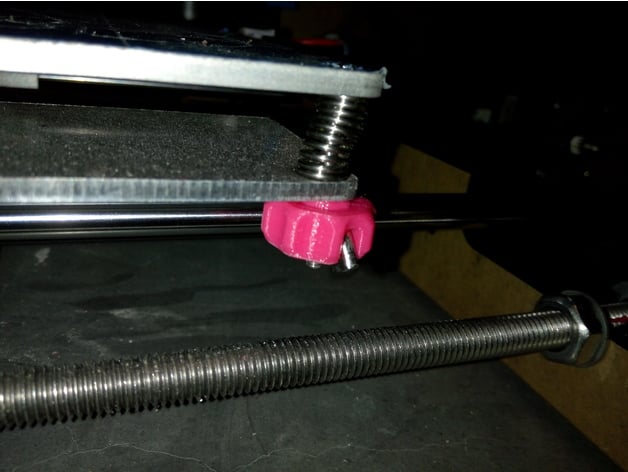
Wing Nut bed level screw knob for Anet A8 (and possibly other printers)
thingiverse
So you've always wanted those sleek looking bed leveling knobs that all the cool kids use, but couldn't afford those pricey M3 nuts needed for other designs? Well, those days are behind us now! Introducing the "Wing Nut Bed Level Knob"! Give your plain wing nut a hip and convenient makeover into a bed level knob and save big bucks! Yeah, just use the wing nut that came with the printer if you don't have regular M3 nuts and don't want to rush out to get some. That's basically it. I recommend using these in combination: https://www.thingiverse.com/thing:1895223. EDIT: I also included the original design, which bumped into my printer frame since it was slightly too big, but might be better suited for other printers. I printed this at 0.2mm layer height, without supports, using brim. Your standard settings should work fine. ADDENDUM: They're designed to fit snugly so they don't come loose easily. Originally, I used pliers to get the wingnuts to snap into place inside the knobs. Alternatively, you can try turning them on the bed screws while tightening them - it might pull the wingnut tightly inside the knob as well. Some users have even increased the scale to 104% for a better fit. YAY! 8,000 downloads so far! YAY! 13,000 downloads and counting! How I Designed This In Blender.
With this file you will be able to print Wing Nut bed level screw knob for Anet A8 (and possibly other printers) with your 3D printer. Click on the button and save the file on your computer to work, edit or customize your design. You can also find more 3D designs for printers on Wing Nut bed level screw knob for Anet A8 (and possibly other printers).
