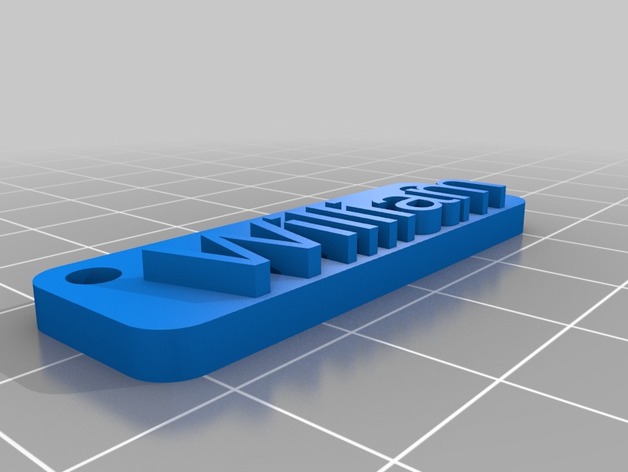
willy
thingiverse
Instructions for Customizing the Design Using the following options: Font Size: You can adjust the font size of the text from a range of choices to meet your requirements. Minimum Value: Choose the smallest size you need, whether it is 6 or 36 points, it will make sure that the characters are clear and readable. Letter Height: If you're working with tall or wide objects, ensure that letter height can accommodate them, choose either 1.5 inches (37 mm) to fit a small sign or go as high as 10 inches (254 mm). Character Height: You can set the character size of your font ranging from a low value like 1.25 inches to as high as you need it. Background Opacity: Select how transparent or opaque your text should be on top of its background. You may choose values such as '50' for moderate visibility, '20' if your object will sit on white background. Background Colour (hex) - The Background color for this layer can be defined here, use a code like '#aaff33'. Background Opacity: Pick an opacity from '1', fully visible, to 100 making the image darker, while 5 and under will appear much darker.
With this file you will be able to print willy with your 3D printer. Click on the button and save the file on your computer to work, edit or customize your design. You can also find more 3D designs for printers on willy.
