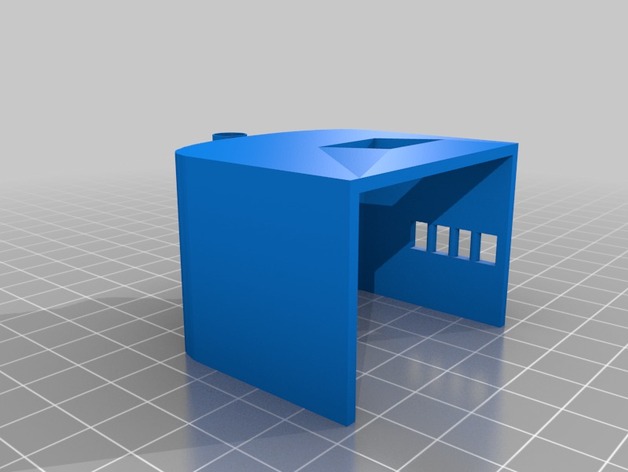
Wii U External Antenna Mount
thingiverse
I added an external antenna to my Wii U, placing it on a vertically standing unit near the back corner, atop the fan and USB ports. The USB ports remained fully usable. Printer Settings: - Printer Brand: RepRap - Printer Model: Smartrap - Rafts: No - Supports: No - Resolution: .2mm - Infill: 100% Notes: To assemble this part, flip it 180 degrees on the Y-axis so that the flat back portion is facing downwards. Since there are no rafts, the print comes out smooth without them. I added circular support tubes with .35mm walls and extruded them at .2mm layers using a printer nozzle of .35mm width. To prevent issues with supports fusing to the main structure, which can make removal difficult, I kept my own supports separate from the design. The flat section of the antenna holder required support for anchoring purposes. When creating this print, ensure you adjust your minimum perimeters accordingly to avoid turning single-walled tubes into cylinders or making thin supports that detach easily using an x-acto knife. I recommend 100% infill for optimal results. Due to the weight and stress from my added antenna, which weighs in at 13.74mm thickness with a 14mm opening designed to fit this particular model. To assemble this component: - On the Antenna port side: Depending on your selected antenna model, you may need to adjust the hole size accordingly. In my case, I found that my 13.74mm thick SMA nut required an 18x24mm window clearance. - You may opt for partial disassembly and re-assemble using an impact wrench to save time. If you remove both front and back lattice supports for lower density printing or ease of removal, there is a high risk of the antenna port tab snapping off during handling. This tab is critical for mounting the SMA nut and preventing component loss due to stress or mishandling. The Design Process: My objective was to capture the exact shape of my Wii U's external antenna bracket. Using kinect's scanning capabilities proved challenging, as it kept capturing a warped representation even after I covered the item with painters' tape. Instead, I relied on tracing an outline with calipers and utilized that data for a reference image in blender to produce this design. Note: Post-processing was a manual step involving re-printing multiple components based on specific settings and configurations. This may involve additional modifications to optimize the assembly of certain parts. Printer Calibration Notes: During calibration, you will notice significant errors caused by differences between caliper accuracy (due to kinect malfunction), blender modeling inaccuracies, or simply lack of attention paid during manual part handling procedures
With this file you will be able to print Wii U External Antenna Mount with your 3D printer. Click on the button and save the file on your computer to work, edit or customize your design. You can also find more 3D designs for printers on Wii U External Antenna Mount.
