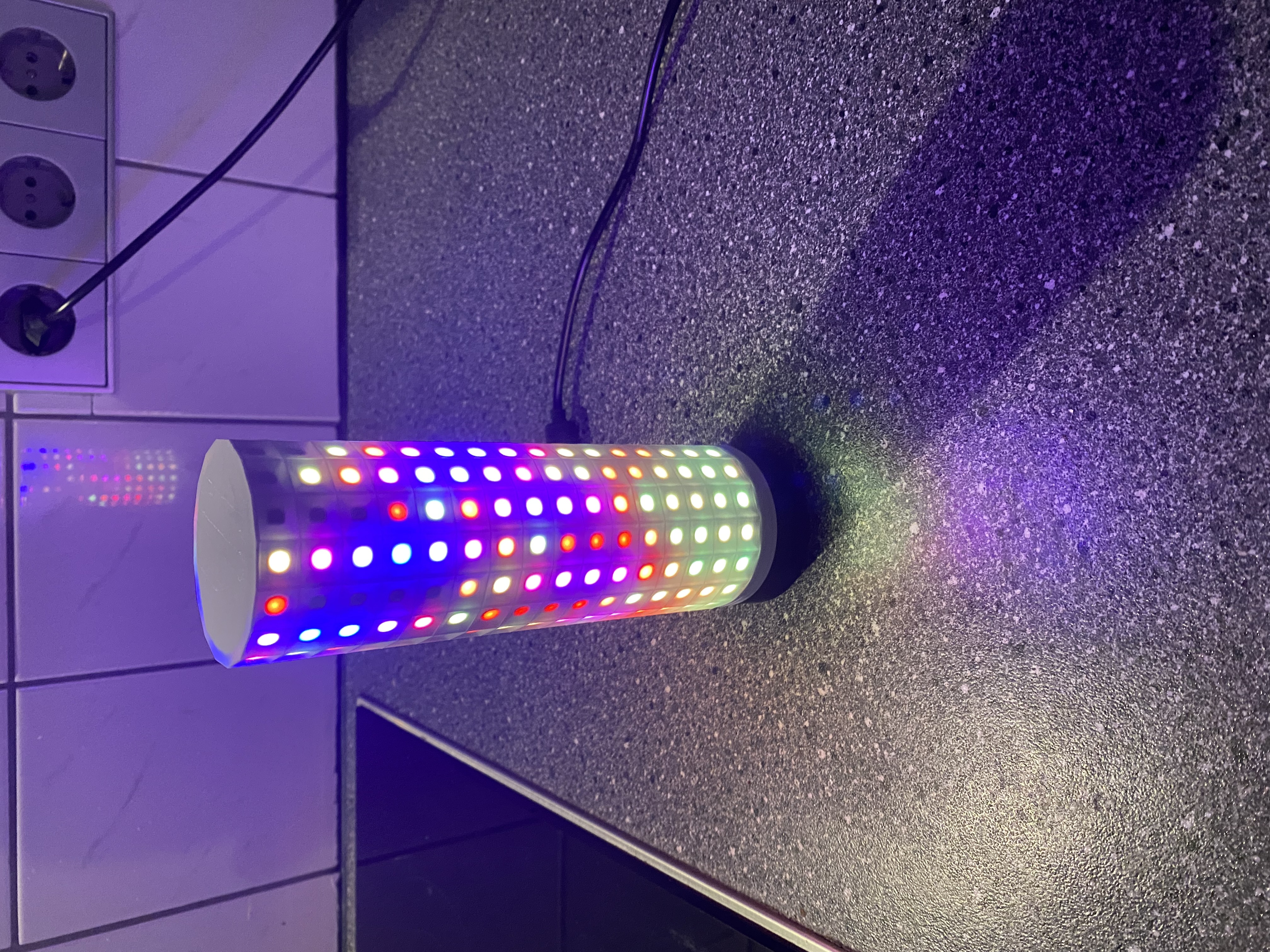
Wifi enabled vase mode LED matrix lamp
prusaprinters
<p>Inspired by <a href="https://www.youtube.com/watch?v=enSusqJBnFk&t=465s&ab_channel=bitluni">this</a> video from bitluni I've designed this LED matrix lamp</p><h5>Print instructions</h5><ul><li>The lamp shade needs to be printed in spiral vase mode with a layer height of 0.2mm and 4 bottom layers</li><li>The base is printed with a layer height of 0.15</li><li>The inlay can be printed in draft mode, since the surface quality doesn't matter</li><li>The base is designed to fit a WeMos D1 Mini esp32 clone from aliexpress(see parts list)</li></ul><h5>Assembly instructions </h5><ol><li>Flash WLED on to the ESP32 by follow this instruction starting at step 2: <a href="https://github.com/Aircoookie/WLED/wik">https://github.com/Aircoookie/WLED/wik</a></li><li>Solder the 5V and the ground wires of the LED panel to the pins of the power jack</li><li>Wrap the LED panel around the inlay. The wires need to go in the cut outs of the inlay</li><li>Push the assembly into the shade. Ensure that LEDs line up with the pattern of shade. This part is bit tricky</li><li>Fit the power jack in to the hole of the base and fasten it with the screw nut</li><li>Mount the esp board into the snap fit bracket of base.</li><li>Connect the panel to the esp board. The red wire connects to 5V Pin of the board, the white wire to GND and the green wire to data pin(per default it's pin 2, can be changed in the WLED settings) These cheap esp boards don't have a reverse polarization protection, so better check the wiring twice.</li><li>Push the shade onto the base. It's a tight fit so you may need to apply some force</li></ol><h5>Parts List</h5><ul><li>WLED Software<ul><li><a href="https://github.com/Aircoookie/WLED">https://github.com/Aircoookie/WLED</a></li><li>Quick start guide<a href="https://github.com/Aircoookie/WLED/wiki"> https://github.com/Aircoookie/WLED/wiki</a></li><li>Android App <a href="https://play.google.com/store/apps/details?id=com.aircoookie.WLED&gl=DE">https://play.google.com/store/apps/details?id=com.aircoookie.WLED&gl=DE</a></li></ul></li><li>DC Power Jack<ul><li><a href="https://www.aliexpress.com/item/32999926882.html?spm=a2g0s.9042311.0.0.600e4c4diZmgiN">https://www.aliexpress.com/item/32999926882.html?spm=a2g0s.9042311.0.0.600e4c4diZmgiN</a></li></ul></li><li>WS2812B 16x16 LED Panel<ul><li><a href="https://de.aliexpress.com/item/32791147331.html?spm=a2g0s.9042311.0.0.600e4c4diZmgiN">https://de.aliexpress.com/item/32791147331.html?spm=a2g0s.9042311.0.0.600e4c4diZmgiN</a></li></ul></li><li>ESP32 Board<ul><li><a href="https://de.aliexpress.com/item/32905048361.html?spm=a2g0s.9042311.0.0.600e4c4diZmgiN">https://de.aliexpress.com/item/32905048361.html?spm=a2g0s.9042311.0.0.600e4c4diZmgiN</a></li></ul></li><li>Power Supply<ul><li><a href="https://de.aliexpress.com/item/4000433119623.html?spm=a2g0s.9042311.0.0.600e4c4diZmgiN">https://de.aliexpress.com/item/4000433119623.html?spm=a2g0s.9042311.0.0.600e4c4diZmgiN</a></li></ul></li></ul>
With this file you will be able to print Wifi enabled vase mode LED matrix lamp with your 3D printer. Click on the button and save the file on your computer to work, edit or customize your design. You can also find more 3D designs for printers on Wifi enabled vase mode LED matrix lamp.
