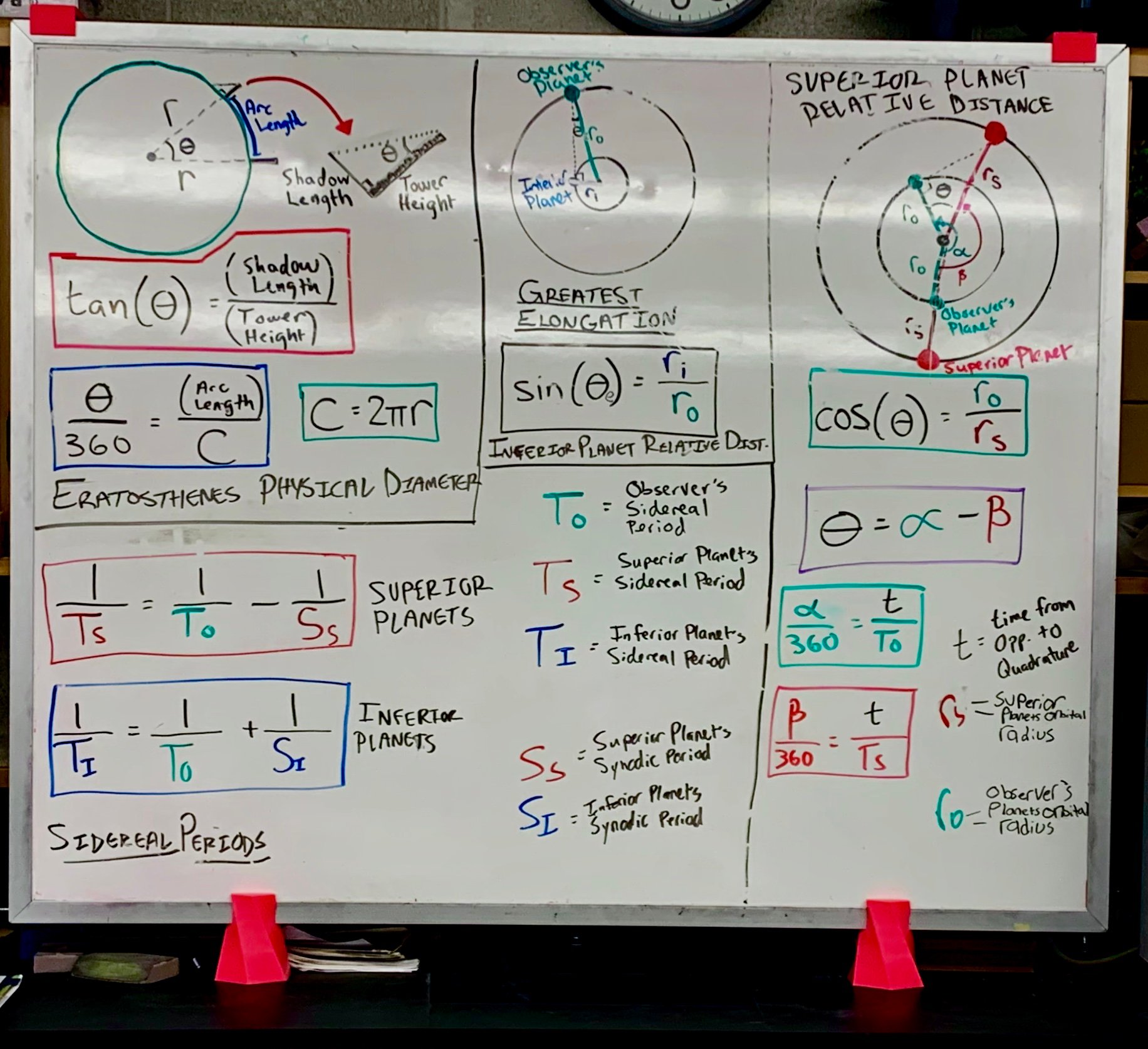
White Board Stand
thingiverse
We designed four parts to securely anchor an extra classroom whiteboard to our cabinets for teacher use. The two identical bottom pieces feature slits that perfectly fit the bottom of the whiteboard, raising it up just enough so that it's flush with the top of the cabinet. This allowed us to anchor the top of the whiteboard to the top of the cabinet using our part and screws. The lofted hexagonal prisms had a base radius of 10 cm and a total height of 11.75 cm. At the top of the loft was another hexagon with a radius of 3 cm. To fit the whiteboard, there's a cut extrusion down 4.25 cm, with a thickness of 1.65 cm. We printed this part using our volcano nozzle for maximum strength, but this may have affected the tightness of our cut. Our cut was z cm thick, but it ended up being a bit loose. This turned out to be completely fine and works perfectly for our whiteboard, but you may need to adjust the thickness of the cut if it's too small on your own printer. You might be able to just jam it in there (which would actually maximize the whiteboard's stability) or sand it down. The top anchor pieces were originally designed and made by a former student, but we edited the part custom to our whiteboard. The part is a simple two-way extrusion in both the x and y axis with two offset holes along one side for drilling screws. We extended the longer side of the piece from 7.5 to 8.5 cm so that it could reach the cabinet and have room to be screwed in. If you have an unsecured whiteboard or chalkboard, we highly recommend downloading and printing these parts (and editing them if necessary). Before our whiteboard was secured with these parts, it was often bumped into and knocked over, which could have caused injury. Now that it's fixed tightly to the cabinet, it's safer and easier to write on and teach with. To secure the top part to the cabinet, we used screws and a power drill.
With this file you will be able to print White Board Stand with your 3D printer. Click on the button and save the file on your computer to work, edit or customize your design. You can also find more 3D designs for printers on White Board Stand .
