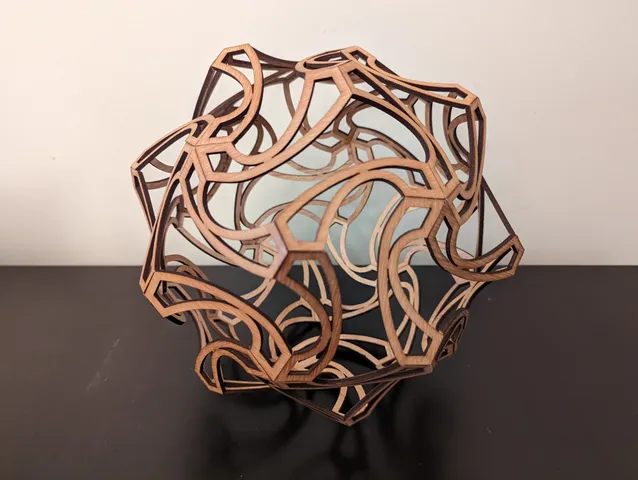
Whimsy
prusaprinters
These are fixtures and the template to create the Whimsy sculpture by George Hart as found here: https://www.georgehart.com/sculpture/whimsy/whimsy.html The assembly process is described by him here:Choose one of the templates based on the size you want to create. The one scaled by 1.5x will create a sculpture approximately 10" in diameter. The units should be cut on a laser cutter with the smaller 1.5x version using 3mm material and the 3x version using 6mm. Each unit should be beveled on the pointed ends using the bevel fixture. The acute point should use whimsy_bevel_fixture_five and the obtuse point should use whimsy_bevel_fixture_three. unit_fixture_two.stl should be scaled accordingly and then used to facilitate gluing the “units” into groups of five. I used cyanoacrylate glue (a/k/a super glue) due to its strength and ability to set quickly. In all you will need to create 12 of these groups of five, which are then glued together as in a dodecahedron.
With this file you will be able to print Whimsy with your 3D printer. Click on the button and save the file on your computer to work, edit or customize your design. You can also find more 3D designs for printers on Whimsy.
