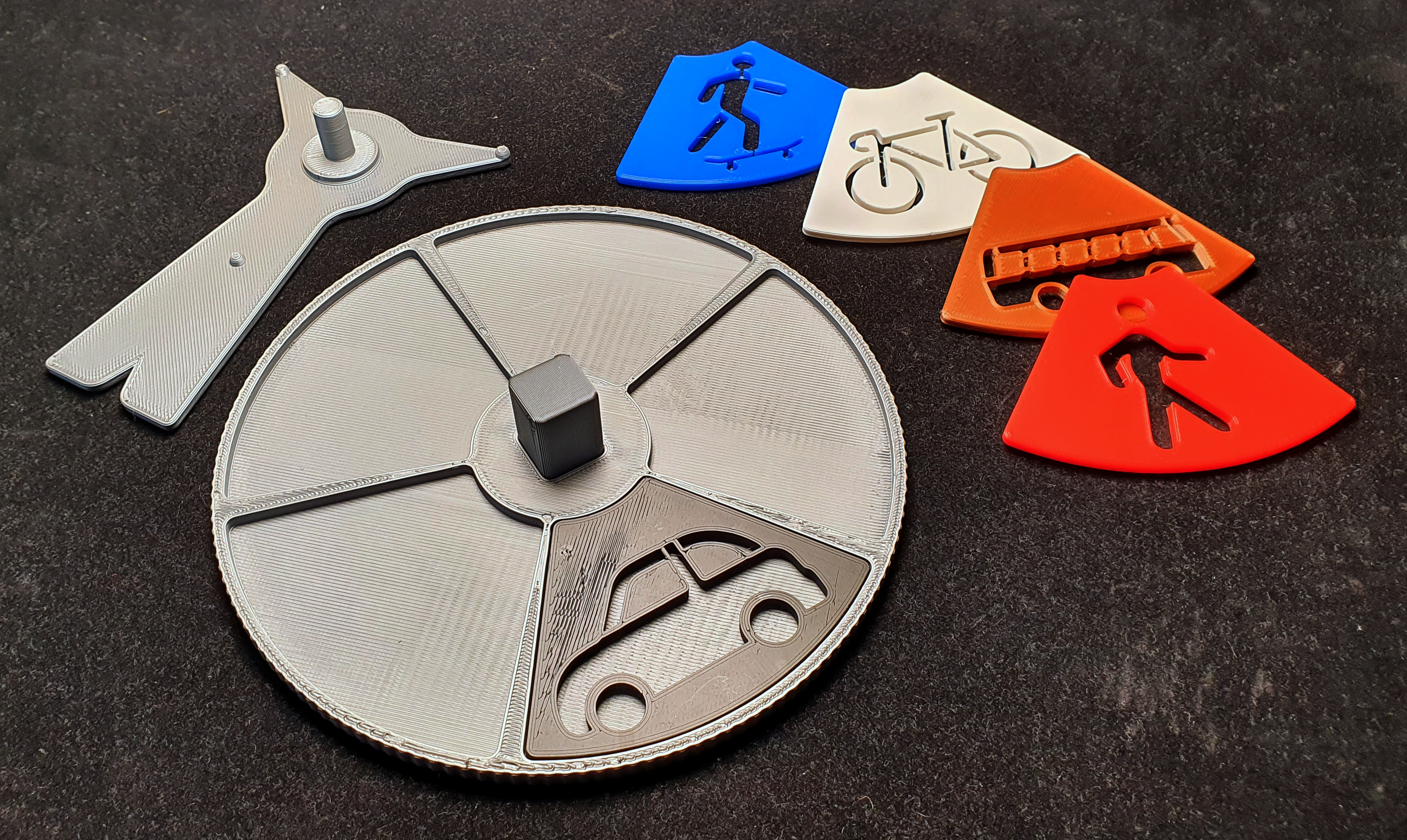
Wheel of Fortune (with rubber band) - Transportation Edition
prusaprinters
<p>How to go to work, to school or to your destination? Use the Wheel of Fortune to find the answer.</p><p><strong>Basic:</strong></p><ul><li>There are three elements for the wheel (base, adapter and disc)</li><li>There are five segments for the wheel</li><li>In addition there is a blank segment, that you can modify by yourself with a pictogram, drawing, text and so on. Personalize your segments for whatever you need them for.</li></ul><p><strong>Assembling:</strong></p><ul><li>Put the Adapter inside the disc</li><li>Put the disc on the base</li><li>Insert the segments</li><li>Tip: To prevent the segments from falling down, due to use to much force to rotate the wheel, or while transport the wheel, you can use double-sided tape, to stick the segments on the wheel. This will also give you the possibility to change the segments in the future, if you want.</li></ul><p><strong>Turn the wheel:</strong></p><ul><li>Rotate the Adapter</li><li>or rotate the outer edge of the wheel</li><li>or use a rubber band. You can put the rubber band on the adapter. The small edge at the adapter will hold the rubber band in position. Now turn the wheel slowly, to tight the rubber band and when you are ready … let the disc rotate (while holding the rubber band)</li><li>To hold the base in position: Hold the base with two fingers or stick the base on a table (using double-side tape)</li></ul>
With this file you will be able to print Wheel of Fortune (with rubber band) - Transportation Edition with your 3D printer. Click on the button and save the file on your computer to work, edit or customize your design. You can also find more 3D designs for printers on Wheel of Fortune (with rubber band) - Transportation Edition.
