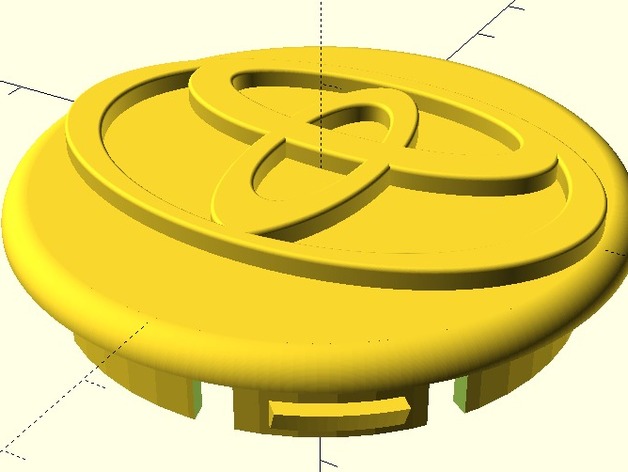
Wheel Cap (any Logo) Generator
thingiverse
Here is how it works: Found Thor3D's Wheel Cap Generator but wanted a manufacturer logo and a rounded edge, now you can add any logo with minimum effort. Download or create a logo (as an STL file) and place it in the same folder as this OpenScad file. Adjust Cap Parameters so the cap fits your wheel. Change the file name for the logo STL file and do a quick render. Adjust X and Y offsets to center the logo, re-do a quick render after each adjustment to check progress. Offsets depend on where the origin is in the STL file. Adjust scaling until the logo fills the cap and is raised by the desired amount. Do a quick render after each adjustment to check progress. Do a full render and save as an STL file. Included are couple of images of caps created with logos found here on thingiverse. Waiting for filament to arrive, haven't printed yet. Printer Settings Printer: BQ Hephestos I3 Rafts: No Supports: Yes Resolution: 0.2 Infill: 25% Notes: I haven't printed one yet, but...... Print with logo up. Support will be required. Depending on detail in the logo used, 0.1 layer height may be better! Would have at least three top layers.
With this file you will be able to print Wheel Cap (any Logo) Generator with your 3D printer. Click on the button and save the file on your computer to work, edit or customize your design. You can also find more 3D designs for printers on Wheel Cap (any Logo) Generator.
