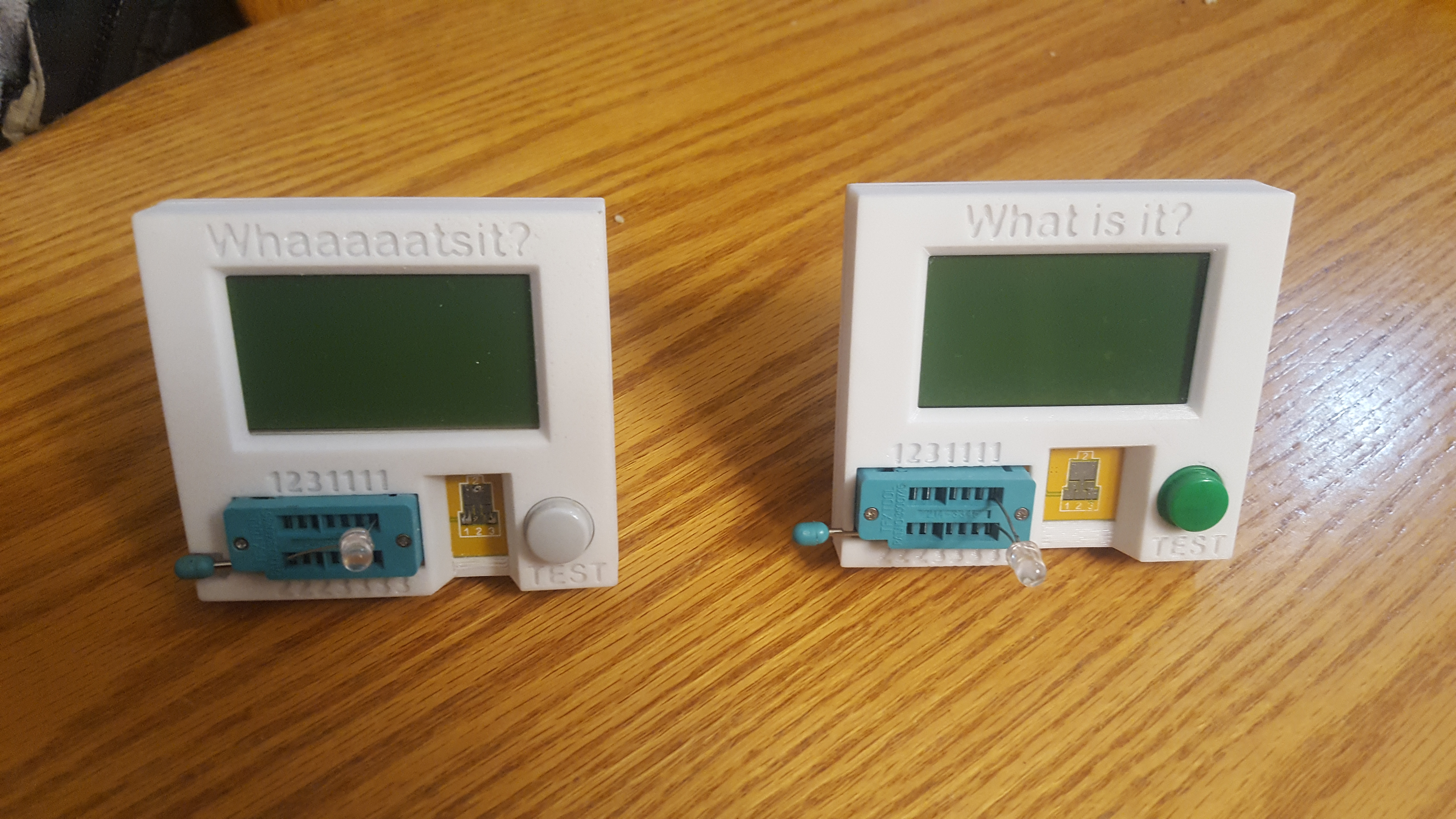
Whaaaaatsit? Case (MTester Case)
prusaprinters
<p>Spent some time searching for a case for MTester I recieved as a gift and one for my dad but couldn't find any that fit the 91make one I received (there are a couple here on thingiverse), I didn't know at the time searching LCR-T4 instead of MTester would get me more hits, so I designed my own (or two)...</p> <p>Two meters ordered in the same batch apparently can be very different... The boards look the same, however the component placement and mounting was a little different (as I found after printing 2 cases...)</p> <p>If one of these doesn't fit, take at look at the others, you may find one that fits your device.</p> <h3>Print instructions</h3><h3>Category: Electronics Print Settings</h3> <p><strong>Printer Brand:</strong> Prusa</p> <p><strong>Printer:</strong> <a href="http://amzn.to/2DxjZlB">i3 MK2S</a></p> <p><strong>Rafts:</strong> No</p> <p><strong>Supports:</strong> No</p> <p><strong>Resolution:</strong> .20</p> <p><strong>Infill:</strong> 100%</p> <p><strong>Notes:</strong></p> <p>All parts were printed in RepRapper PETG, 240C hotend, 90C bed.<br/> The STL's have a couple of supports built in which was more than enough support on my printer, you may want to check the case back in your slicer prior to print if you know you have issues bridging. Infill was set to 100% simply as there were only 1 or 2 layers which would have had infill and with the thin walls its easier to print at 100%.</p> <p>More info:<br/> The firmware can be upgraded, more info:<br/> <a href="https://forum.banggood.com/forum-topic-96675.html">https://forum.banggood.com/forum-topic-96675.html</a></p> <p>More links on the device and firmware/upgrades:<br/> <a href="https://www.mikrocontroller.net/topic/248078?page=6#3784106">https://www.mikrocontroller.net/topic/248078?page=6#3784106</a><br/> <a href="https://www.mikrocontroller.net/articles/AVR_Transistortester#Downloads_.28English.29">https://www.mikrocontroller.net/articles/AVR\_Transistortester#Downloads\_.28English.29</a><br/> <a href="https://www.mikrocontroller.net/svnbrowser/transistortester/">https://www.mikrocontroller.net/svnbrowser/transistortester/</a><br/> <a href="https://www.eevblog.com/forum/testgear/%2420-lcr-esr-transistor-checker-project/950/">https://www.eevblog.com/forum/testgear/$20-lcr-esr-transistor-checker-project/950/</a></p> <h3> Post-Printing</h3> <p><strong>Build & Assembly Notes:</strong></p> <p>General:</p> <ul> <li><p>Post printing remove the 2 rectangle supports from the Case Back (they should seperate fairly easily, there is at least 1 layer of separation to the internal back at .20mm layer height). Also remove the 2 tiny supports on the case front where the clip lip overhangs (front edge where the PC board shows through) else you might have a problem getting the board to fit.<br/> Assembly:</p> </li> <li><p>Set the MTester straight in, making sure the button and IC socket pass through straight, watch the LCD ribbon, it may need to be "tucked" in between the lcd and board a little. Once its sitting down almost on the posts, pull the front edge forward slightly so the lip clip clears the board and the front drops in, then pull the back wall out slightly so the board drops below the 2 clips on the back side, this should lock the board in place securely.</p> </li> <li>Pass the 9V connector through the opening in the back diagonally, grab it with a pair of needle nose and pull it through.</li> <li>Line up the front and back and snap together.</li> <li>hook up the battery, push it in connector first and slid the door into place, snapping to close.</li> <li>...</li> <li><p>Profit!</p> <h3>How I Designed This</h3> <h3>Bill Of Materials:</h3> </li> </ul> <p><strong>The parts below are required to thingy the "Whaaaaatsit?":</strong></p> <ul> <li>1x either Case Front V1.stl or V2, check which one will fit your tester (if either)</li> <li>1x Case_Back.stl</li> <li><p>1x Battery_Door.stl<br/> <strong>Revisioning:</strong></p> <p>v1.0 - Initial upload</p> </li> </ul>
With this file you will be able to print Whaaaaatsit? Case (MTester Case) with your 3D printer. Click on the button and save the file on your computer to work, edit or customize your design. You can also find more 3D designs for printers on Whaaaaatsit? Case (MTester Case).
