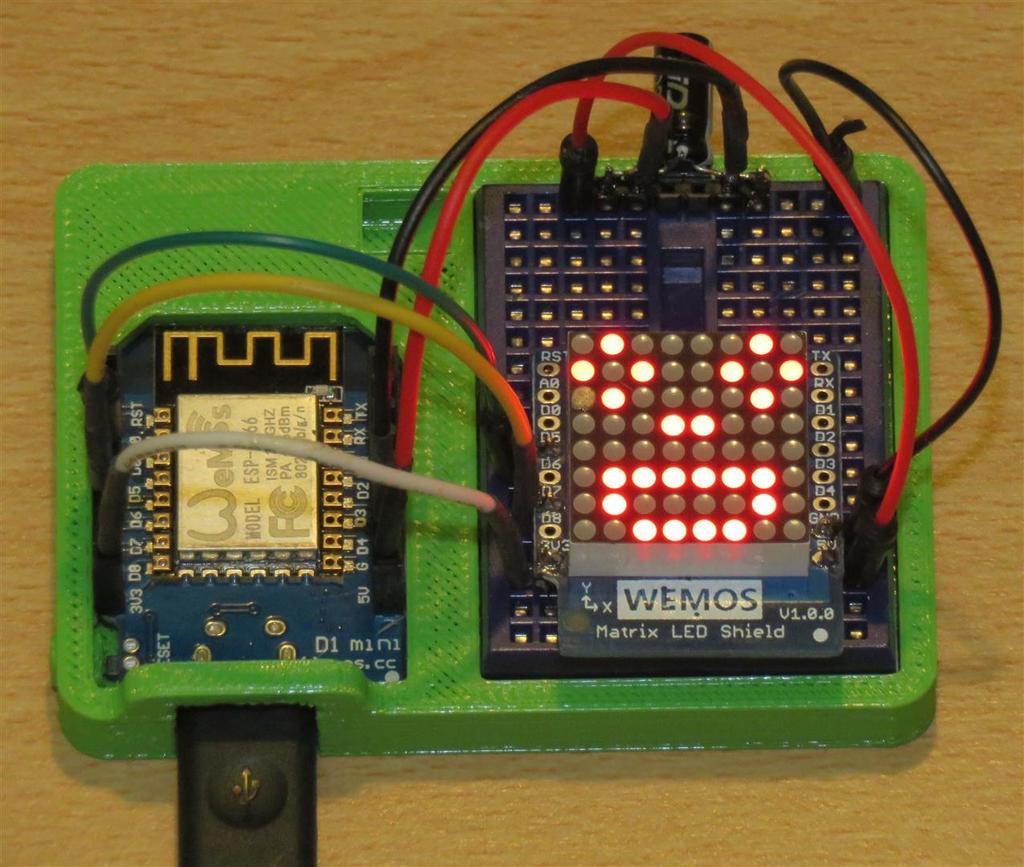
Wemos D1 Mini Development Board
thingiverse
This compact holder fits snugly around a Wemos D1 Mini and a small breadboard, making ESP8266 project development easy and efficient. Genuine Wemos modules feature USB and reset buttons below the board, while some clones have them positioned above. This holder accommodates both configurations. The included breadboard may vary in size slightly due to differences in manufacturing. I've designed it to fit the largest one I possess; however, your unit might require more flexibility. To ensure stability, use the adhesive on the back of the board. Inserting the reset button before placing the D1 Mini is crucial. Although this step can be fiddly, it's worth the extra effort for a secure connection. Next, slide the antenna end of the D1 Mini into the top shelf and gently push down towards the front. The fit should be snug, but if it becomes loose, the bridge covering the USB port will prevent the whole assembly from sliding out. For more permanent projects that require testing away from your PC, a channel at the top of the board allows for easy power cable feed-through. A standard mains USB charger connected to the red and black wires from a USB lead with the small plug removed provides an ideal 5V source. The holder itself is a straightforward print, but you may need to add a raft to support the reset button due to its tiny size. If your slicing software suggests resizing it, be sure to decline this option.
With this file you will be able to print Wemos D1 Mini Development Board with your 3D printer. Click on the button and save the file on your computer to work, edit or customize your design. You can also find more 3D designs for printers on Wemos D1 Mini Development Board.
