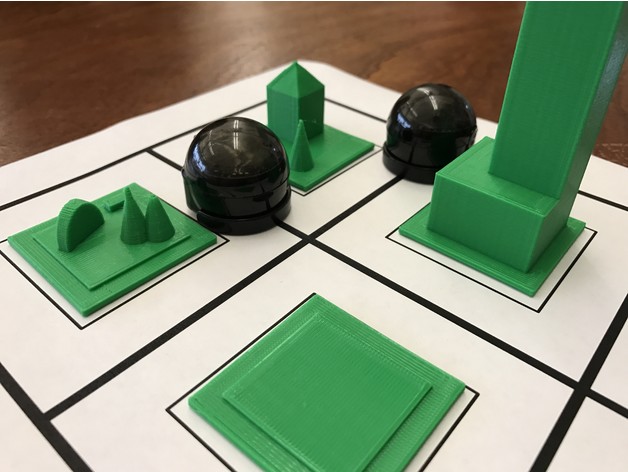
Welcome to OzoCity
thingiverse
This elementary school lesson integrates history/social studies, arts, and 3D design to create charming little towns in which your Ozobots can cruise around. Standards: CCSS Overview and Background Conclude your next history/social studies lesson with a fun and engaging visit to an Ozobot sized town in the theme of your current unit of study, designed and printed by your students! Whether you're discussing components that make up your own community or learning about social structures from history, this is sure to build both student understanding of target content and design knowledge. This lesson was inspired by a Daniel Aktas project shared on Twitter by Ozobot. Lesson Plan and Activity At the conclusion of a relevant social studies or history lesson (e.g. community structure, California Missions, etc.), assign students or student groups to brainstorm buildings or structures related to the unit of study. Students design a structure using Tinkercad. I recommend requiring a set base plate size to control print time and filament use and to help make city structures uniform. However, if larger structures make more sense given your topic (e.g. castles), go big! Once printing is complete, the class will collaboratively create a "street map" for the Ozobots to travel among student designs. Optional: Bring writing and/or presentation skills, including the design process, into the mix to extend the lesson. Materials Needed Ozobot(s) Paper for street layout Art and craft supplies to decorate structures Duration of Lesson 3-5 class sessions for research and design (does not include print time) Preparation If students are unfamiliar with Tinkercad, devote time to complete tutorials whole-class or during open exploration time. For the youngest students, consider designing whole-class using a display monitor or projector, demonstrating to students the process and incorporating their feedback.
With this file you will be able to print Welcome to OzoCity with your 3D printer. Click on the button and save the file on your computer to work, edit or customize your design. You can also find more 3D designs for printers on Welcome to OzoCity.
