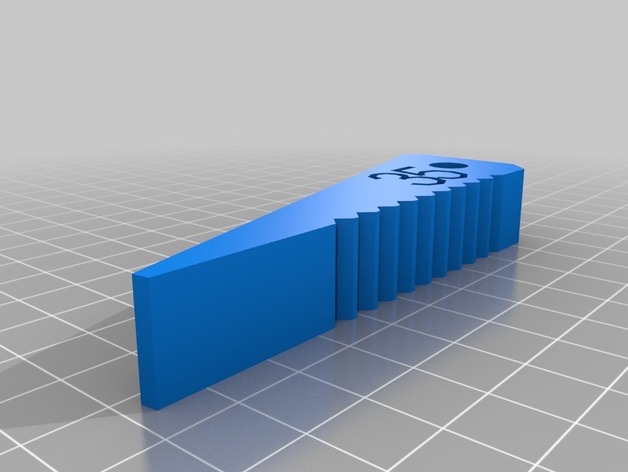
wedges
thingiverse
Created with Customizer at Thingiverse - www.thingiverse.com/apps/customizer/run?thing_id=228844 **Get Creative with Thing 228844** Instructions for Crafting Your Unique Design 1. Select from available fonts using the "font" option: choose your favorite letters or shapes from Letters.dxf. 2. Specify the diameter of the hole to fit your design requirements: use the numeric value of 4 to determine the size. 3. Input your personalized text with the numeric value of 35 characters. 4. Opt for a custom tooth configuration using the number 2, ensuring each detail aligns with your artistic vision.
With this file you will be able to print wedges with your 3D printer. Click on the button and save the file on your computer to work, edit or customize your design. You can also find more 3D designs for printers on wedges.
