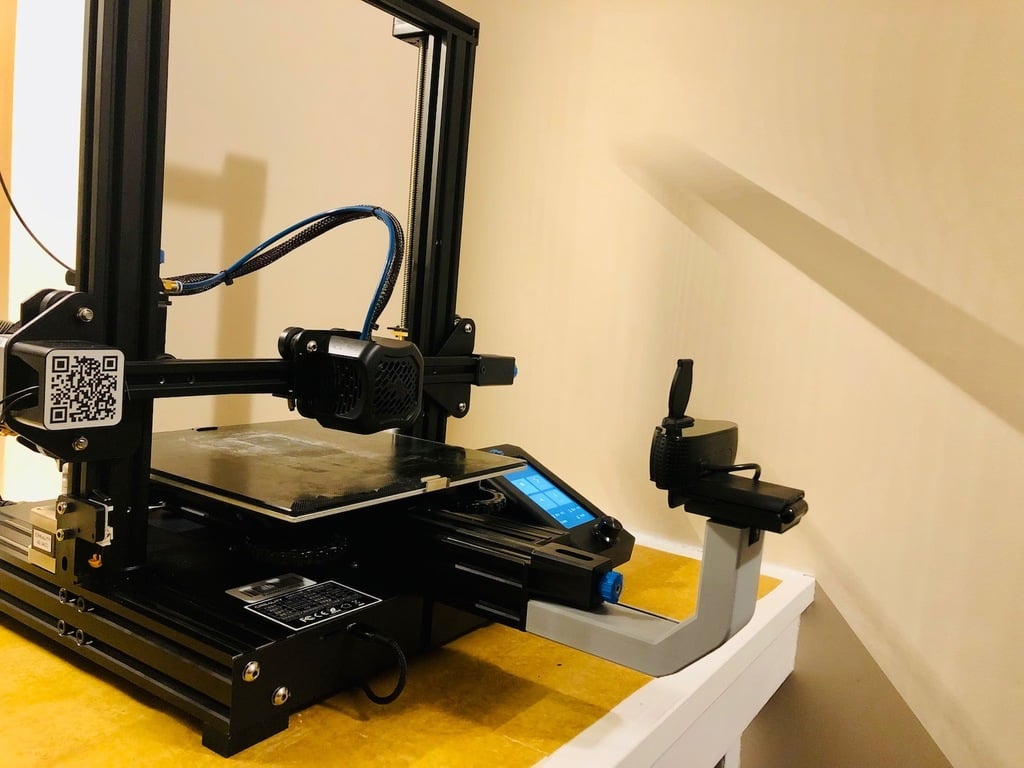
Webcam Mount with Cable Management for Creality Ender 3 V2 and Logi C920s
thingiverse
Important: this mount requires the purchase of some extra hardware. See description below for details. This is a webcam mount that can be installed at the front centre of the Creality Ender 3 V2 printer by removing and replacing the two existing M5x8mm screws with M5x30mm screws and by using a metal Camera Hot Shoe Mount Adapter like the following one: https://www.amazon.ca/dp/B08L53GCVV/ref=cm_sw_em_r_mt_dp_6NVF89M3AEA0QAZVY57K. If you do not have two spare M5x30mm screws, consider upgrading your Ender 3 V2 with a second z-axis stepper motor kit and it will free up the original three M5x30mm screws that are used to hold the z-axis gantry. The resulting mount is very sturdy and has a slot channel to route the webcam cable. I chose to design this around a camera hot shoe mount so that I could have a metal screw with adjustment wheels to hold the webcam; I did not want to take the risk of having a plastic screw breaking inside the hole of the webcam.
With this file you will be able to print Webcam Mount with Cable Management for Creality Ender 3 V2 and Logi C920s with your 3D printer. Click on the button and save the file on your computer to work, edit or customize your design. You can also find more 3D designs for printers on Webcam Mount with Cable Management for Creality Ender 3 V2 and Logi C920s.
