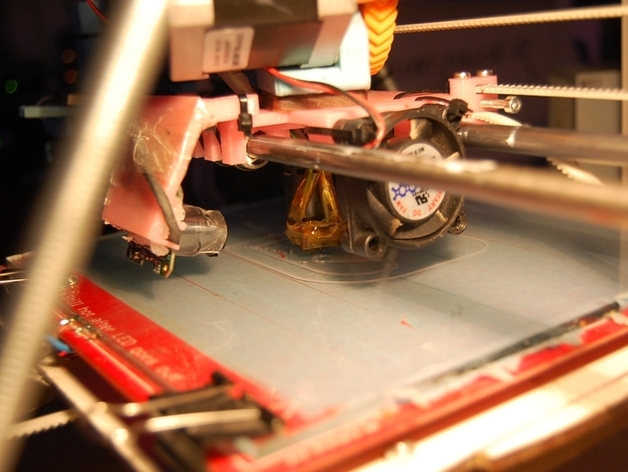
Webcam mount for X Carriage
thingiverse
To install a Xbox 360 Live Vision webcam on a Prusa 3D printer, follow these steps: 1) Obtain the Xbox 360 Live Vision Camera and remove its plastic covering to expose the PCB. 2) Print a mount for the PCB using 0.3mm layers, 0.5mm perimeters, and 40% fill with Esun PLA. 3) Mount the PCB in the printed mount and attach it to the X carriage of your Prusa. You can use screws or tie-wraps for securing. View a sample video output at http://www.youtube.com/watch?v=YJm-k-ev6J0. For the mount design, refer to http://www.thingiverse.com/thing:35755.
With this file you will be able to print Webcam mount for X Carriage with your 3D printer. Click on the button and save the file on your computer to work, edit or customize your design. You can also find more 3D designs for printers on Webcam mount for X Carriage.
