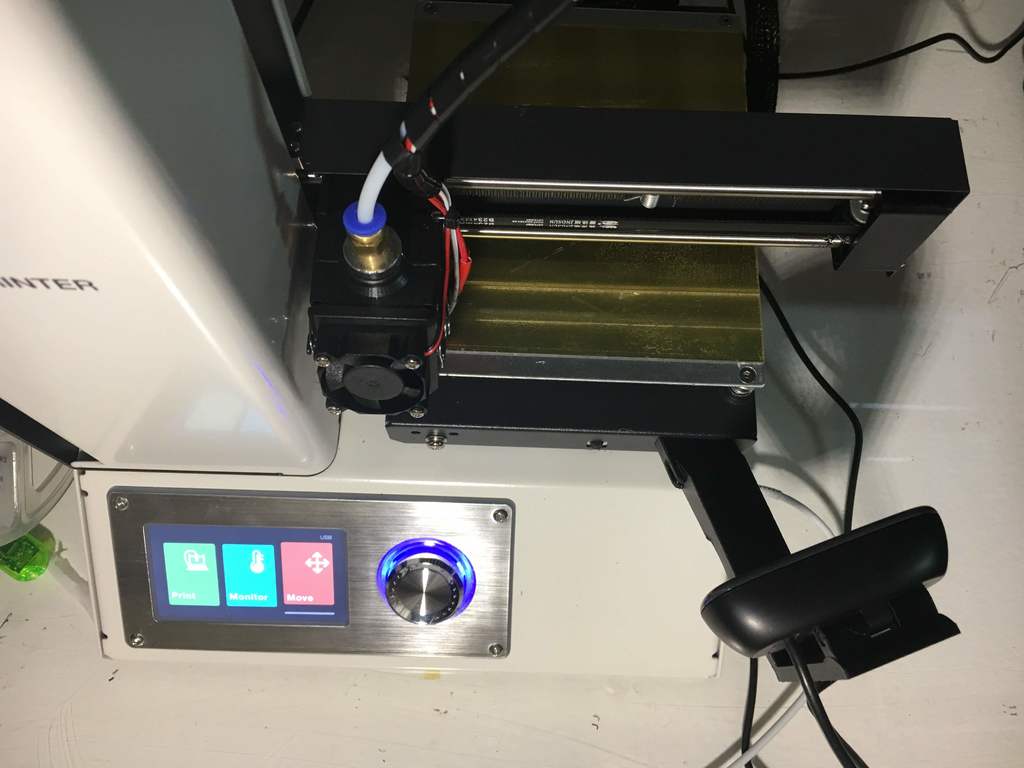
Webcam (Logitech C270) Mount for Monoprice Select Mini 3d Printer
thingiverse
Remixed for single-part printing with Logitech C270 webcam mounted on Monoprice Select Mini. The C270 is an affordable and reliable option that works seamlessly with Octoprint. This mount cleverly reuses the plastic pin and existing screw that comes with the camera. Simply remove the rubber covers from the hinge pin located behind the camera, unscrew it, and gently push it out using a jeweler's or glasses-repair size screwdriver. Reuse the hinge pin and screw to attach the printed mount. The mount attaches securely to the bed in front of the bed rails as seen. On my mini, I had two empty holes, so I used #4 machine screws and nuts to secure the mount. Some versions may have screws pre-attached to the bed rail that can be reused. For optimal results from a short distance between the bed and camera mount, remove the cover of the C270, take out the screws, and access the manual focus mechanism. Rotate the lens to achieve better focus on the center of the bed plate. This adjustment only takes a few minutes, but it makes a significant difference in print quality, particularly for prints near the front of the bed plate that would otherwise be out of focus.
With this file you will be able to print Webcam (Logitech C270) Mount for Monoprice Select Mini 3d Printer with your 3D printer. Click on the button and save the file on your computer to work, edit or customize your design. You can also find more 3D designs for printers on Webcam (Logitech C270) Mount for Monoprice Select Mini 3d Printer.
